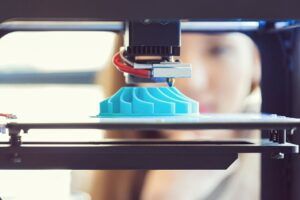The craze and love for custom-decorated clothing and gear are quite understandable. And whether it is a custom t-shirt, jacket, cap or carry bag, or personalized decorations for your home, using heat press transfers always hits the spot.
Nevertheless, the difficult process of turning the image, graphic, or text steals the fun and makes it a burdensome task especially for newbies. This weary venture forces many people who are in a comfortable financial position to purchase pre-made transfer papers from the stores.
If you are the kind of person who finds satisfaction in building your own designs from scratch, this post is for you. This writing will equip you with a bounty of proven steps and strategies on how to make transfers for heat press.

Questions to Ask Before Starting
How Do I Decide On The Method Of Heat Transfer To Use?
There are 4 primary ways of making heat press transfers; heat transfer vinyl (HTV), screen printed heat transfers, dye sublimation transfers, and inkjet transfers. Each of the methods will still require a heat press or iron.
Vinyl transfers will demand that you get a vinyl cutter to print the design into the HTV paper. You will also need to invest in a special sublimation printer before using this method or buy an inkjet printer for inkjet heat press transfers.
The method you choose to use should depend on the quantity or number of t-shirts you intend to print, for example. Also, consider the number of details and colors in the image you want to print. The type of fabric will also dictate the heat transfer method you will use.
Which is The Best Heat Transfer Method For Small Projects?
If you will be decorating one or two t-shirts, then heat transfer vinyl or inkjet transfers will be faster and more convenient for you. Consider the details and colors in the artwork before settling on your ultimate method.
Which is The Best Heat Transfer Method For Large Projects?
Plastisol screen printed transfers are faster to make meaning they are ideal if you are working on a large project with say, 10 t-shirts or more.
Plastisol screen-printed heat transfers involve screen printing the image on a special release paper rather than printing on the apparel. The image is then heat applied onto the substrate using the heat press.
Which is The Best Heat Transfer Method For An Image With Multiple Colors?
Screen printed transfers should be your go-to option if you are transferring detailed graphics or pictures with many colors.
However, using HTV for designs with multiple colors will mean cutting the design for each color separately and applying one at a time. Furthermore, if you will be dealing with very detailed graphics or pictures, avoid vinyl transfers since cutting and weeding very fine details can be difficult and time-consuming.
How Does The Type of Fabric Determine The Fabric Or Substrate I Use?
Vinyl and screen-printed transfers are enhanced with special formulas that make them compatible with most types of apparel or substrates.
On the contrary, sublimation restricts you to a limited number of fabrics or substrates which are sublimation-friendly. Using sublimation on ordinary fabrics may result in dye migration and affect the quality of your print.
If the material is heat sensitive like pure polyester, silk, rayon, or stretchy materials, you will want a method that doesn’t require a lot of heat to adhere to. The last thing you want is scorched and burn marks on your printed project.
How to Make Heat Press Transfer – Basic Steps to Follow
We took the initiative to research and compile for you the correct step-by-step plan of action to ensure the art is as beautiful and vibrant as can be.
We understand that some of us may not be so handy, are short on time, or lack some of the integral supplies and machines such as a cutter or printer or transfer materials. If this is you and you do not mind spending extra, you can opt for ready-to-press transfers or design templates.


However, buying ready-to-press transfers or design templates limits you a great deal in terms of what you can creatively do.
Check out our post on what you should consider when buying ready-to-press transfers for a complete guide to buying readymade heat press transfers.
Step 1: Choose the right heat transfer materials
Ensure you select the correct transfer paper. The transfer paper should correspond to the heat press method you intend to use.
Step 2: Create the design
Use photo editing software to edit and mirror the image. If you don’t have all the necessary supplies, you can also buy ready-to-press transfers.
Step 3: Print out the design onto the transfer material
Depending on the transfer paper you’ve chosen, use the right printer or cutting machine, print the design onto the transfer paper.
Step 4: Weeding/Trimming
Use a pair of scissors or a trimming/weeding tool to cut any blank sections around the printed design on the design paper to ensure they are not transferred to the fabric.
Step 5: Apply for the heat transfer
Use a heat press, iron-on machine, or Cricut EasyPress to heat the image onto the substrate.


Supplies and Materials You Will Need
- Heat transfer vinyl or Heat transfer paper
- Vinyl cutting machine
- Inkjet printer (optional)
- Sublimation printer (optional)
- Screen printing machine (optional)
- Scissors or Weeding tools
- A heat press or iron-on machine or Cricut EasyPress
Detailed Guide to Make Transfers for Heat Press
#1 – Choose The Right Heat Transfer Materials
Ensure the transfer paper is top quality. Not just that. If you will be working on white and other light-colored garments, use light transfer paper for vibrant and accurate images. Use dark transfer paper for dark fabrics. Moreover, different types of printers use specific types of transfer paper.
Additionally, ensure the color combinations of the ink you use are contrasting and easy to see. Check out more detailed information on choosing the right heat transfer materials here.
Depending on the heat transfer method you will opt for, make sure you choose a corresponding heat transfer material. Laser printers and inkjet printers, for example, each have a specific type of transfer paper.
However, we will restrict our attention to the following two methods of heat press transfer which are easier to grasp for amateurs.
- Heat Transfer Vinyl (HTV)


Using cut-out vinyl or HTV is ideal when printing small projects with a fewer number of t-shirts. It is faster and easier to cut out the design.
Do not use HTV for designs with multiple colors since you will have to cut the design for each color separately and apply one at a time.
Furthermore, avoid HTV when handling very detailed graphics or pictures since cutting and weeding very fine details can be difficult and time-consuming.
- Heat Transfer Paper
There are three different types of heat transfer paper you can use
Inkjet Transfer Paper – You will need an inkjet printer to carry out inkjet heat press transfers. Inkjet transfers should be a frontier for you if you are a hobbyist or just getting your feet wet in this space and are dealing with 5 t-shirts or less.
If you have a colorful image with lots of detail, using inkjet transfer paper for lights is your best bet. Inkjet printers produce a full range of colors, which makes for realistic, high-quality lifelike prints.
Sublimation Heat Transfer Paper – You will also need a special dye-sublimation printer to use this method. Sublimation restricts you to a limited number of fabrics or substrates which are sublimation-friendly.
Sublimation also works best when printing on light-colored fabric or substrate. The resulting prints are more durable and smooth to feel. Using sublimation on ordinary fabrics may result in dye migration and affect the quality of your print.
Plastisol Transfer Paper – Plastisol Transfers are screen-printed designs that involve screen printing the image on a special release paper rather than printing on the apparel. The image is then heat applied onto the substrate using the heat press.
Making plastisol transfer paper may be a little challenging if you are new to the game. You will also need plastisol ink. Screen printed transfers should be your go-to option if you are working on many t-shirts or transferring detailed graphics or pictures with many colors. The designs also hold up for longer.
#2 – Create the Design
Find an image to use first before bringing your design to life using editing software. Most of the best vinyl cutter plotters come with image editing software.
But if you do not have editing software, consider investing in one or looking for free versions to deliver a designer-level finish to the image.
If you have your image ready, then you will not need editing software. Some of the best graphic design apps for T-shirt designers include;
- Cricut Design Space (works with Cricut machines)
- Silhouette Studio (works with Silhouette machines)
- Graphtec Pro Studio (works with Graphtec machines)
- Photoshop
- Adobe Illustrator
- Corel Draw
Not to forget, if your image contains texts and numbers, use the editing software to mirror the image before cutting or printing on the transfer material since it will be facing down onto the substrate.
Some printers also allow you to mirror the image from the printer settings. However, if you will be using dark transfer paper, there will be no need to reverse the image since the image will be facing up on the substrate.
Test print or test cut the design on plain white paper to see how the image will appear and check for any errors. Make sure the image is sizeable enough to fit the intended space. Ensure no part of the design is cut out or left out. Fix the errors if any.
#3 – Print Out the Design Onto the Transfer Material


Once you have your image ready, have found the right transfer paper, and are satisfied with the image orientation and placement, go ahead and print or cut the image on the transfer paper.
The heat press method you use will determine the machine you will use. For HTV transfers and other transfers that involve cutting, you will need an electronic vinyl cutting machine such as a Cricut or Silhouette vinyl cutting machine. If you plan on going with inkjet transfers, look for an inkjet printer.
A sublimation printer will be a prerequisite if you have a sublimation heat transfer paper or Siser’s EasySubli HTV. Additionally, you can’t do without a screen printer if you will be using plastisol transfer papers.
Place the transfer paper on the printer or cutter while ensuring that the image will be printed on the right side that is coated.
If you are not sure of how the printer works, mark one side of a piece of regular paper with a pencil when test printing and identify which side of the paper is printed.
#4 – Weeding/Trimming
Use a pair of scissors to cut around the printed design. Trim off any blank parts around the transfer paper that are not colored with the artwork to prevent them from being transferred to the garment.
Make sure you leave a tiny half-inch border margin around the design for better application. Discard the cutaway transfer material.
#5 – Apply the Heat Transfer
Apart from the heat press, you can alternatively use the iron-on machine or Cricut EasyPress machine.
- Begin by switching on your heat-press or iron machine and give it time to heat up.
- Check the instructions on the transfer paper for the temperature and time settings you should use and adjust the temperature and time to match it.
- Place the transfer paper with the design on top of the t-shirt. The side with the design film should face down while the area with the artwork should be at the center of the platen where the temperature and pressure are maximum.
- Test print on the design on a standard paper or an old fabric you do not mind discarding. Confirm that the colors match, the texts are well placed and aligned, and no noticeable errors.
- After applying for heat transfer, peel off the transfer paper from your garment to remain with beautifully printed apparel.
Other Methods to Make Transfers Without Using HTV or Heat Transfer Paper
Cricut Infusible Ink



Cricut brings you a new way of crafting heat press transfers. The company is famous for its world-class products so there is no reason to doubt that they did a bang-up job with this clever way of making transfer paper.
In contrast to HTV where the image is placed on top of the fabric, here, the ink is permanently infused to the substrate and becomes part of the fabric you are printing on. You will need to cut an infusible ink transfer sheet into your desired design before infusing the transfer onto the substrate.
One draw of this method is its resilience and durability of the design. Although most heat transfer inks will come with big bold claims of being permanent, they seldom withstand frequent washing and wear for more than a year.
This is not the case with Cricut Infusible ink. The prints will stand up to cracking, peeling, flaking, and defy wear and retain the luster of the color for years.
The colors produced are vibrant and vivid, with sharp and sparkling effects and bright eye-popping highlights. The print is also super smooth and flawless. One limitation is that the infusible ink only works on white or light-colored fabrics.
Avery Printable Fabric



Avery is another well-known name in the world of fabric printing. The company boasts immense experience which they put into crafting this printable piece of clothing.
The pieces are products of pure cotton which is only compatible with inkjet printers. You will need to feed the printable fabric into an inkjet printer and print the image on it.
At the back, you will get a heat-seal backing that allows you to heat the printable fabric and attach it to the substrate. You can bond the iron-on transfer to your tote bags, pillows, quilts, and blankets to decorate and add a nuance to your style.
The best part is that you can attach the printed clothing to any type of fabric you have in mind. Better yet, they come in different colors making them perfect for light and dark fabrics alike.
Freezer Paper
Freezer paper is a thick heavy-duty paper with a plastic or wax coating on one side. Conventionally, this kind of paper was used to wrap and protect food that would be frozen.
But thanks to innovation crafters found a new role in cutting images and patterns out of the freezer paper and lightly ironing it to the fabric. Heat the paper with the plastic-coated side facing down on the fabric. The adhesion is however light and easy to peel up.
Winding Up
Expect countless happy dances after successful completion. We have carefully broken down all you need to know before creating your custom heat press transfers.
With this detailed guide at your disposal, you won’t go wrong. You will open up a whole world of possibilities and produce classy graphics that deserve to be seen.