Sublimation printing is the next big thing. Over the past few years, several designers, DIY artists, and hobbyists have managed to carve out a niche in sublimation printing, a form of printing that combines the power of heat, pressure, and a special ink to imprint on surfaces such as fabrics and metal sheets.
Today, young and aspiring solopreneurs around the world sell printed t-shirts, metal cards, decorative ceramics, and wooden signages. And most of them depend on high-quality sublimation printers by brands like Sawgrass.
Many of these professionals swear by Sawgrass, which they describe as one of the best sublimation printer brands in the US market right now.
We tend to agree because we went out and tested a dozen models, again all described as the best printers for sublimation printing by their respective users. We tested them for hours across a variety of projects to find out which ones actually come close to being the best.
This guide is about our findings of that examination. Here you can read sublimation printer reviews of the top models in the market right now, their pros and cons, and a detailed FAQ section at the end to help you buy the ideal one for you.
Let’s start with a quick buying guide.
- Compact desktop printing
- Automatic maintenance cycle avoids the usual hassles with printers
- Multiple management software that will help in designing
- All-in-one inkjet printer for copying, faxing, scanning, and paper sublimation
- Wireless action with NFC and Wi-Fi capability
- High-capacity and fast printing
- Wireless connectivity via Wi-Fi and Ethernet
- 80% less power consumption
- 2-sided printing
- All-rounder; can be used to scan, fax, copy, and print
- Easy ink management
- High savings on ink refills
- Sleek and compact design
- High-speed performance for faster printing; best in the range
- PrecisionCore MicroTFP Printhead allows for more efficient and consistent color printing
- All-in-one printer with OCR scanning and faxing options
- Automatic dual-side printing
- Ink lasts longer than other inkjet printers (on average)
- Sub-ink system for higher efficiency in sublimation printing
- Allows 36-inch large format printing
- High-speed performance
- High-quality sublimation printing of apparel and soft goods
- Wi-Fi capability and cloud support
- Robust performance on a variety of surfaces such as fabric and vinyl
- Wide printing area of up to 25 inches
- Advanced DX7 printer head for brighter and long-lasting printing
- Resolution of up to 1400 x 1400 dpi
Best Sublimation Printers – Detailed Reviews 2024
If you are in a dilemma about any of the models above, check out these detailed sublimation printer reviews and make your pick. Don’t forget to check the pros and cons, useful tips for the respective models, and the final verdict if you are low on time.
In any case, picking one of the top 5 of these models will be a good bet for beginners.
1. Sawgrass Virtuoso SG500 Sublimation Printer
Sawgrass is a pioneer in the digital ink and sublimation dye industry and has been around since 1988. An American brand known for its cutting-edge sublimation printers and that owns several patents in the US, it is a leader in the market today. The Virtuoso series being one of its bestsellers.

Sawgrass Virtuoso SG500 Printer Review
Sometimes you want to turn your passion into a profession or a side project or something that you can moonlight on. The Virtuoso SG500 is for those who like to setup up a sublimation printing business while releasing their creativity for the world to see.
One of the best sublimation printers for beginners, the Virtuoso takes a higher market share because of its compact built, desktop publishing capabilities, and auxiliary support.
It comes with subscriptions to its CreativeStudio Online Designer and Color Management Software which you can use to design your own prints, manage the color scheme, and print out the best-looking products your clients have ever seen.
But where the Virtuoso SG500 really stumps us is in its ink quality. We tested it first on a polyester t-shirt with a colorful graphic design and the output not only matched the digital design but also stuck around the individual thread strands of the fabric.



This is only possible through Sawgrass’s pioneering SubliJet UHD Sublimation ink technology which also works wonders on other surfaces such as aluminum panels, tiles, hardwood, glass, fiberglass, and slates.
This is where it stops becoming a hobbyist’s tool but a machine that is preferred by creative entrepreneurs, boutique business owners, and freelance designers.
The Wi-Fi connectivity, the high-resolution print output of up to 4880 x 1200 dpi, and the power efficiency further push it as the best of the best in the market.
Everything comes together in the Virtuoso SG500, which remains one of the most reliable sublimation printers in the US right now.
- Easy to set up and use
- Superb and consistent output with SubliJet UHD Sublimation inks
- Can print on surfaces that are up to 51-inches long
- High print resolution of up to 4880 x 1200 dpi
- Comes with color management and design software
- Backlit LCD and simple controls
- Cannot print on large fabrics such as bedsheets and overalls
Useful Tips
- Sawgrass has some great resources to get you started with designing and selling online. Here are some resources if you are a creative professional and the ‘ink differently’ blog for some inspiration
- We recommend registering your product as soon as you purchase it to avail the 2-year warranty and support
If the quality of the sublimation print is most important to you, along with sweet extras that speed up your work, you should get this Sawgrass sublimation printer. It’s hard not to be impressed by this beast that sits on your desk and churns out the best-ever designs anyone has ever seen. Get it today!
2. Epson WorkForce WF-7720 Printer For Sublimation
Epson is a Japanese brand and has been around since 1942. Everyone who has ever worked in an office setup knows how capable Epson is so we won’t ramble more.



Epson WorkForce WF-7720 Printer Review
The WF-7720 is an office machine, which is why you can do a lot many things such as faxing, scanning, copying, and color printing. It actually only doubles up as an inkjet sublimation printer, letting you print on matte and glossy papers and cardstocks. Naturally, it cannot print on t-shirts and other fabrics directly.
Its USP is the wireless printing capability which makes it a crowd favorite for office setups. Have a PDF sent to your smartphone by a client on WhatsApp?
Just check the settings and send it to the Epson WF-7720 and get it printed. You can also use near field communication (NFC) and Wi-Fi to send print signals and the Epson will respond the way it does. The dual paper trays are actually a boon here as you can segregate the paper types according to your needs.
The Epson 7720 sublimation printer is perhaps most known for its high capacity and fast printing. With an ability to hold 500 sheets and print out papers in a matter of seconds, you are looking at an investment that will cut down your waiting and printing time by half (compared to average).
While the maximum printing size is 13 x 19 inches, the scan option (via the bed) allows for surfaces that are 11.7 x 17. Not bad for an all-rounder machine that keeps on giving and only requires periodic ink refill.
While Epson does claim that the ink guzzling is on the low side, we did actually find that the indicator lowered as soon as we printed about 30 sheets for a test project. But that is the case with most inkjet printers where ink consumption is high due to the minimal number of ink trays (only four).
It’s a beast (massive in size, too), but it does its job fairly well without giving you lag or ‘paper stuck’ problems that are common in other printers. The Epson quality will become apparent the moment you unbox it and start printing.
- All-rounder inkjet printer with ability to scan, copy, fax, and sublimation print
- Easy-to-use LCD control panel
- Can connect via Ethernet, NFC, USB, and Wi-Fi
- Can hold 500 sheets of paper at a time
- Very low heat dissipation
- Difficult to set up and print via USB
- Heavy at roughly 40 pounds
- Cannot print on non-paper elements like large fabrics, metal, or wood
Useful Tips
- Epson recommends using Epson sheets for best results
- You don’t need a computer to set this up; everything can be done using a smartphone via Wi-Fi or NFC
For a small price, you get the features of multiple devices plus the ability to carry out sublimation printing. You don’t need another printer to run a small business. Try Epson WorkForce 7720 today!
3. Epson WorkForce WF-7210 Printer For Sublimation
Another Epson printer, this time without the ability to copy and scan but at a competitive price.



Epson WorkForce WF-7210 Printer Review
In most aspects, the WF-7210 is like a younger cousin of the above model we reviewed. Modestly priced and without the critical functionality of copying, scanning, and faxing, it pretty much does everything else with the same finesse.
Send printing commands via a smartphone or a wirelessly connected laptop, insert different types of paper sheets in the dual trays, and tweak the printer ink according to your sublimation needs. Although Epson markets it as an inkjet printer for office use, you can use it for sublimation printing as well. (Check out the tips section below.)
The controls are easy and straightforward and so is the entire setup. The plug-and-play setup makes it a crowd favorite. But what really makes it a top contender for office use is the low power consumption. Epson claims that it uses 80% less power than the competition, which we tend to agree on because there is low heat dissipation, low noise, and very smooth operation.
The only drawback we faced was with the printer heads. They are not removable and cleaning them can be a hassle in the long run. A printer with maintenance issues can be problematic, but not if you are getting it for a steal.
- Wi-Fi and Ethernet connectivity for easy printing
- Dual-side printing and dual trays
- 80% less power consumption
- Bulky at 32 pounds; will need a dedicated wide space for installation and setup
- Long-term cleaning and maintenance can be a hassle
- Very small LCD
Useful Tip
- In order to convert this into a sublimation printer, you will have to tweak the ink system to accept foreign cartridges and inks
If you are on a budget and looking for a cheap sublimation printer that still gives the best results, go with the Epson WorkForce WF-7210. It’s affordable, reliable, and will last you for years.
4. Epson EcoTank ET-15000 Sublimation Printer For Shirts
They say that printers are expensive because you need to frequently use them or the inks will dry up and will need refills. The ET-15000 aspires to beat that notion.



Epson EcoTank ET-15000 Printer Review
It’s true because this model uses the pioneering EcoTank ink bottles for refilling. It’s a great shift from the usual cartridges which dry up if not used and will drain after just a few prints. With this bottle design, the nozzle fit only on the designated ink color container.
You also don’t have to worry about overfilling it or filling it when there’s no need. There’s both a digital indicator and a physical one (you can see the ink levels directly) for you to check, which we feel is supremely useful when you are running an office.
Which brings us to the main point: the ET-15000 is meant for creative entrepreneurs and small business owners who run a startup, specifically in the t-shirt and cloths printing niche. This is because you need to use the printer occasionally to be able to reap the benefits of its investment. The cost is relatively on the higher side, which can only be justified if you run a business.
Although Epson does not mention it in its marketing literature, the EcoTank ET-15000 can be used as a sublimation printer for shirts. Just add the sublimation ink (foreign brands work fine) into the ink containers and you are good to go. You don’t even have to tweak the ink system like in the WF-7210. The large color tanks further help you maintain efficiency and give you the best-quality sublimation prints to your customers.
The added functionality of faxing, scanning, and copying further make it a great choice for an office setup.
- EcoTank feature makes ink management easier
- Longlasting printer with support for scanning, faxing, and copying
- Can be connected via Wi-Fi and Ethernet
- Not suitable for individual use
- Huge in size; weighs about 27 pounds
- High cost
Useful Tip
- Once you convert this into a sublimation printer, you can no longer use it as an inkjet printer. We request you to keep a note of this before converting
If you are looking for a sublimation printer for t-shirts and want the best-quality outputs, this Epson EcoTank ET-15000 is to go with. Plus, also manage the typical office admin work with the added functionality of faxing, scanning, and copying. It’s a lifesaver.
5. Epson SureColor T3170 Large Format Sublimation Printer
Sometimes you need to print on big sheets of paper. And every single time, Epson will come to your rescue.



Epson SureColor T3170 Printer Review
The above four models were mostly restricted to short sheets of paper or other fabrics. This one here is intended for large formats. We are talking sizes up to 24 inches. This means that you can print across sizes such as A1 and A3, no matter what your print or what business you run.
An engineer working on AutoCAD will need to print a plotter on a large piece of card paper. The T3170 is the answer to their need, which also promises high-speed performance.
According to Epson, the machine can print an A1-sized paper in less than 40 seconds. In our tests, the duration took a few more seconds but we have to give it to the brand because we were printing a plotted blueprint. We love the speed here, which is perhaps the best in terms of processing speed among models on this list.
We would also like to note that this is not a direct-to-garment (DTG) printer that you can use for sublimation. While it won’t take fabrics or vinyl, you can use the T3170 to print out designs on card papers. But make sure you use Epson sheets for the best results.
Intended for designers, architects, engineers, and small business owners, Epson really outdoes itself with this model by focusing on large printing area. The wider cartridges also provide better ink flow which, along with the PrecisionCore MicroTFP Printhead, ensures that the outputs have consistent coloring.
We recommend this product if you are a business owner who likes to use plotter software and print out designs, plots, and posters for work. Individual users who are looking for a versatile sublimation printer may be disappointed. Consider one of the above four models instead.
- High-speed performance and faster output
- Can print sheets that are up to 24 inches long
- 4.3-inch LCD screen simplifies printing commands
- Can connect via Wi-Fi or USB
- Cannot print on vinyl and fabrics
This is a large format sublimation printer but only limited to paper sheets and cards. Its inkjet capability and wide printing area make it a favorite among engineers and architects.
6. Brother MFC-J995DW Inkjet Printer For Sublimation
Another Japanese brand on this list, Brother is known for its wide range of electronics and electrical equipment. Perhaps, you know Brother from its sewing machines and sergers. But its printer range is also fairly popular in the US.



Brother MFC-J995DW Printer Review
The MFC-J995DW is a sublimation printer for home use. But more than that, it acts as an all-rounder admin work machine with support for OCR scanning, faxing, and copying.
If you run a business and find yourself in need of an all-in-one printer that is easy to set up and can also double up for sublimation (paper and cards only), you have found yourself a unit.
We would like to divert your attention to two highlights in this model: the intelligent page gauge system and the long-lasting ink claim by the manufacturer.
No matter what type of page you use, this Brother model will print it out with the best settings automatically. This means no lags, no stuck papers, no wasted time.
Add to that the guarantee by Brother that the ink cartridges will stay longer than on average. While we don’t fully agree with that claim because it doesn’t hold for sublimation printing, if you only use the MFC-J995DW for basic office printing, it would make sense. (You’ll need to replace this machine’s cartridges with sublimation ink cartridges to make it suitable for sublimation printing.)
You can send print commands via Wi-Fi, NFC, or USB, which is now a default function in most all-rounder printers. The same is true for automatic dual-page printing. So, if you are looking for a suitable printer for home office, this is the one to get.
- Easy to use and set up
- Good savings on inks
- Connectivity via NFC, Wi-Fi, and cloud print systems from Apple and Google
- Supports OCR (image to text) scanning
- Does not support sublimation printing of fabrics, wood, vinyl, etc. (only paper printing is supported)
If you have been recommended a Brother printer for sublimation, this is the model to get. Its versatility trumps all other models in this feature and price range.
7. Canon imagePROGRAF iPF770 Dye Sublimation Printer
On one hand, you have Epson loyalists. On the other, you have Canon enthusiasts. But we all know that Canon packs a punch when it comes to performance and speed. This large-format sublimation printer is no different.



Canon iPF770 Printer Review
The iPF770 aspires to compete with other affordable sublimation printers by working on its performance, speed, and ink volume. All three aspects of this machine are on the higher side when compared with models on the range.
Starting with the 36-inch print area that can print out vivid-looking posters and sheets in record speed. We are talking A1 sheets being printed with impeccable accuracy in a matter of tens of seconds. Canon itself claims that the speed is faster than the Epson SureColor T3170 that we reviewed above.
There is also a handy option to send print commands via Canon’s cloud portal system, which can come in handy if you have an always-on printer at your office and want to send something to be printed from somewhere else.
But it does have its share of demerits. It cannot print on fabric or thick boards, but only on paper sheets and film papers. This is a serious limitation for a wide-format sublimation printer. Sure, you can get wide plots and blueprints with exceptional color consistency and speed, but it won’t work as good as the Sawgrass sublimation printer we featured at #1 on this list.
But we feel as a printer, the status monitor and the eco-mode (where you can print with less ink and power usage) make up for the drawbacks and it still comes out as a reliable machine. If you run a small t-shirt printing business out of your home and are looking to print large designs and plots, this Canon printer won’t disappoint.
- 36-inch printing area for large format prints
- High speed and performance with eco-mode
- Sub-ink system for better sublimation printing
- Cannot print on fabric, thick board, and other elements
If you are looking for an entry-level sublimation printer that also has a wide printing area, the Canon iPF770 will take care of most of your needs. Just know that it cannot print directly on fabric before buying.
8. Sawgrass Virtuoso SG1000 Sublimation Printer
If the SG500 is for startups and creative solopreneurs, the SG1000 is made for small businesses that need more power, more versatility, and more speed.



Sawgrass Virtuoso SG1000 Printer Review
If we could call the SG1000 as SG500 on steroids, we would. But instead, we are calling it its stronger cousin with the same features but with just better ability for direct-to-garment (DTG) printing and produce apparel and soft goods.
The focus here is on the ability to churn out replicas of your designs at a faster pace than the above version. The machine sits on your desk and provides seamless output without stress.
We also like the backlit LCD and control panel that is easy to operate and handle, which is, again, similar to the SG500 model. If you run a boutique business or a gift shop or find that you need stronger support (if you already own a Sawgrass sublimation machine), this is the one to go for.
The SG1000 is also backward compatible with SG500 and SG800 accessories, further making it a good choice if you are a loyalist of the brand. Not to add the model’s automatic maintenance cycle that is one of the most loved features by its users.



- Easy desktop publishing and one of the top sublimation printing mechanism in the world
- Wi-Fi compatibility for easy connection
- Backlit LCD screen and easy control panel
- High cost
One of the best sublimation printers for small businesses, the Sawgrass Virtuoso SG1000 will be a workhorse for your needs. It’s a reliable piece of modern technology that only exists to make your life as an entrepreneur easy.
9. Sawgrass Virtuoso VJ 628 Wide Sublimation Printer
Sometimes you need a beast to get high-volume work done at a faster rate and without compromising on the quality. The VJ 628 is the professional sublimation printer for those purposes.



Sawgrass Virtuoso VJ 628 Printer Review
A true marvel in the making, the Virtuoso VJ 628 is the best of the best sublimation printers we have reviewed for this list. We kept it for the last because of two reasons: it will be a bit heavy on your pocket and it’s only meant for advanced users who run a steady business. It’s more of a long-term investment than a hobby purchase.
And for the high cost, you get some of the best performance. Take, for example, the DX7 printer head that is known for its extended life and performance. Never get a smudge or inconsistent coloring in your print with the DX7. And add to that the Virtuoso HD Product Decorating Systems that bring in vividness and sharpness that are unmatched even in Epson and Canon models that we saw above.
What’s more?
Mutoh’s patented Intelligent Interweave (i2) printing technology ensures that your work never stops and you get the output at a reasonable speed. While the speed does depend on the volume of colors and the type of design, we observed that Sawgrass can really jump the ladder with long format printing.



A sublimation printer also has to have the right balance of heat and sub-ink to get the desired output. This is why the Sawgrass VJ 628 makes ripples, with its combination of SubliJet-HD inks and superior printing mechanism.
Whether it is a photography project or a personalized coffee mug or signages you are making for a high-profile client, the VJ 628 will ensure that the output is beautiful and an exact digital copy of the design that you fed into the machine.
There’s something about HD-quality images that come out like magic in a piece of fabric or card paper that makes the art of sublimation printing more pleasurable. Make that happen every time with this model. You can also choose from two types of color systems i.e. the 8-color and 4-color options.
If Pro Photo colors are for photographic prints and posters, FLEX and Dual CMYK are for fabrics and home décor.
- Bright and high-definition images
- DX7 printer head that provides higher performance
- i2 technology provides high-speed printing
- 1400 x 1400 dpi resolution regardless of the size of the print
- Bulky; will need a separate setup area
Print t-shirts, coffee cups, or metal plates. Or maybe run a business selling them to your favorite customers. Whatever you do, if you expect high-volume orders to come your way and you want to delight your customers, buying the Sawgrass VJ 628 will be the best decision you ever made.


Frequently Asked Questions (FAQs) About Sublimation Printers
Answers to some of the most common questions regarding sublimation printers for shirts and other materials.
What is a sublimation printer?
A sublimation printer is a special type of printing machine that uses a combination of heat, pressure, and ink to imprint a design on any material. A special type of ink called sub-ink (system) is used for this purpose, which has the physical property and viscosity to permanently stick around the strands of the material being printed on.
For example, a sublimation printer for shirts will impress the design/color over all the threads in the chosen area, giving a more detailed and vivid output. Sublimation printing is a revolutionary method in fashion, apparel, home décor, and soft goods because of its long-lasting print, high efficiency, and richer output.
A sublimation printer may also be known as an all-over-printing machine and direct-to-garment (DTG) printer. Sawgrass is the leading manufacturer of sublimation printers as other brands such as Canon, Epson, and Brother only produce inkjet printers with limited functionality for sublimation
How is a sublimation printer different from a regular inkjet printer?
The difference lies in the ability to print on different surfaces such as shirts, metal plates, wood, cardboard, vinyl to name a few. It also uses a special, stronger type of sub-ink for the permanent impression. Additionally, an inkjet printer can only print on thin sheets of paper, which is not the case with DTG printers.
A wide-format sublimation printer is preferred over desktop inkjet printers because it allows for seam-to-seam printing, which is the desired output in large-scale textile production (e.g.: while producing sports jerseys).
Why is a laser printer not recommended for sublimation?
What materials can a sublimation printer print on?
What type of printer for sublimation printing?
As we saw in the sublimation printer reviews above, only desktop inkjet printers (Epson, Canon) and sublimation printers (Sawgrass) are capable of sublimation printing. This is because of the special type of ink they use, stronger printer heads, and the ability to transfer heat and explore it over the surface for longer.
Who should buy a sublimation printer?
Creative entrepreneurs, gift store owners, stationery shop owners, fashion designers, architects, solopreneurs and YouTubers, beauty and DIY vloggers, DIYers, craft enthusiasts, decoration experts, event management professionals, and interior designers.
Suffice to say that, an entry-level sublimation printer for beginners can benefit anyone who has an interest in experimenting with sublimation and even foiling. It’s a growing art form in the craft space and one that is bound to take off as a valuable niche for businesses.
What to look for when researching a sublimation printer?
Critical factors include functionality, ability to print on different materials, input tray (large is preferred), speed, and performance. But the most important qualities of the best sublimation printer are the type of ink used, color mixing, imprinting technology, and quality of printer head. Other parameters like control, display screen, and size are often secondary and will be influenced by individual requirements.
How much does a sublimation printer cost?
What printer brand can I use for sublimation?
We recommend going with Sawgrass as it is the only dedicated sublimation printer manufacturer. However, you can consider other printer brands such as Canon, Epson, HP and Brother for variety and affordability.
Check out the Sawgrass SG500 (#1), Epson 7720 (#2), and Canon iPF770 (#7) models above.
Where to buy a sublimation printer?
What computer is needed to work with a sublimation printer?
Most modern sublimation printers can be operated on all types of computers, including systems run on Windows, iOS, Linux, and Ubuntu. You can also operate it using smartphones that run on Android, iOS, and other popular operating systems.
You should also note that most printers work wirelessly, so you don’t need a computer to operate them. Just send a print command from the file (a PDF or PSD) and the printer will accept it via Wi-Fi, NFC, or a cloud system.
What do I need to start using a sublimation printer?
If you have a dedicated sublimation printer, you just need a work piece like a shirt or cardstock and a design file (any format) to start printing. Unlike foil lamination, a sublimation printer can be plugged and played the moment you unbox it.
In case you buy an inkjet printer, you will have to convert for sublimation before starting. This can be quite a process if you are not familiar with it, but there are several guides available online. Either way, we still recommend going through the instruction manual before your first operation as different machines have different settings.
Conclusion
We believe that your hunt for the best sublimation printer for heat transfer ends here. The list above features nine of the best sublimation printers available in the US market today, ranging from entry-level models to ones that can print in wide-format to advanced ones for prolific professionals.



All of the models are superior in their own way. But if you are in doubt, we recommend going with the Sawgrass SG500. It’s a best-in-class sublimation printer preferred by both hobbyists and professionals. This is because of its high functionality and reliability. When it comes to long-term investment for a business, those two factors matter the most.
Go on, choose your ideal machine, and buy today.

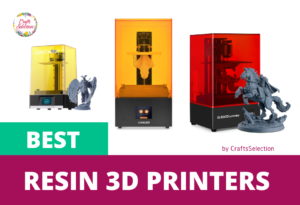
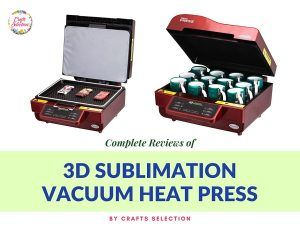
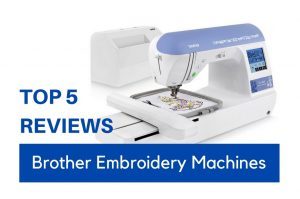


Such a great and comprehensive article. I decided to go with the Sawgrass SG1000 since it allows for larger format printing.
I cannot thank you enough for this review. you break it down and makes it really simple. God bless you