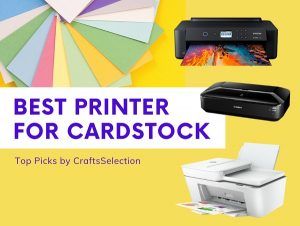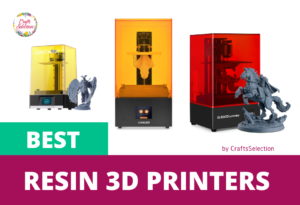Here’s a rundown on some of the best printers for heat transfer. These are great for small business owners, DIYers, hobbyists, and home users.
Top 5 Best Printers for Heat Transfers:If you are looking for the best printer for t-shirts or just a reliable one for your home décor pet project needs, get one of them and enjoy their benefits. Choose between Epson, HP, and Canon.
Whatever be your preference, choose the one that best suits your needs. We will help you find that one.
- Wireless printing with support for scanning and copying
- Uses low-cost ink bottles
- 4-color CMYK MicroPiezo inkjet technology
- All-in-one printer with support for faxing, auto scanning, and copying
- Dual-side printing for easy and fast action
- High-speed of 17 pages per minute
- All-in-one printer with support for scanning and copying
- 5-color individual ink for gorgeous-looking prints
- Excellent support for mobile-based printing with PPE Editor and Mopria
- Wireless laser printing with Ethernet and USB support
- Walk-up USB printing
- High speed of 28 pages per minute (both color and b/w)
- Wireless all-rounder printer
- Automatic two-sided printing
- Used DURABrite Ultra instant-dry pigment inks
Why Heat Transfer Printing?
Sometimes you want the most efficient and affordable machine for your printing needs. Something that can print across paper types – for printing on t-shirts and other clothing items, art and craft projects, home décor items, and decorative handiwork. And what better option than thermal transfer printing?
It is a technique where you use a combination of a special dye (or ink) and a ribbon (heat transfer paper) to imprint designs on different types of fabrics. The color dye is transferred to the material by melting it, which is why it is called thermal/heat transfer printing.
Today, it is one of the simplest and most efficient ways to print. It is easy to set up and operate, does straightforward printing, and is easy on the pocket too.

Factors to Consider When Choosing a Printer for Heat Transfer Printing
A business owner operating a boutique crafts shop will need a digital heat transfer printer. Whereas a home user will make do with a cheap printer. Both types of users have the same requirements, with a possible change in the volume and the speed.
This naturally points to preferences about certain features. Inkjet or laser printer for heat transfer? Color or monochrome? Larger format or an all-rounder machine with faxing and scanning capabilities? All sorts of questions about factors can crop up.
Hence, we have created a quick guide on a list of factors that you need to consider when buying a printer for heat transfer.
Inkjet or Laser Printer For Heat Transfer?
An inkjet printer for heat transfer provides both high-quality printing and affordability.
On the other hand, laser printers are known for vivid, photographic quality prints. They use toner ink, which guarantees bolder pictures and long-lasting printing, which may be ideal depending upon the type of thermal-transfer printing you are doing.
Do note that laser printers for heat transfer are costlier than their inkjet counterparts.
Monochrome or Color Printer For Heat Transfer?
We recommend buying a color printer for heat transfer. This is because you often get both a monochrome and a color printer at the same cost. The difference is in the cost of ink bottles, cartridges, or toner boxes.
A color printer instantly improves your prospects and enables you to print different color schemes and designs.
Print-only or Multi-Functional Printer?
Should you get an all-rounder machine depends on your budget. Here’s a thumb rule: On a tight budget or for home use – get a print-only printer to save money.
A startup or a small business or for multiple uses – get an all-in-one printer with scanning, copying, and faxing.
Printing Media Type
If your business mainly depends on heat transfer printing, get a machine that can print on any media like glossy, high-resolution, and heat transfer paper (HTP). The two Epson models reviewed below are the best choices for this.
Printing Speed
Look for high speed if you are running a business and expect to have a high volume of work. Anything above 15 pages per minute (ppm) is a good speed. Consider the speeds for color and dual-side printing.
Machine Size
Inkjet printers for iron-on transfers are usually compact, which is why they are preferred for home use. Laser printers are usually bulky (the HP model on this list, for example) but they are strong and last long.
Price
Go for affordable printers by Epson or Canon if you are on a budget. All-in-one and laser printers are comparatively costlier.
Extra Features
Some common extra features to consider:
- Walk-up USB printing
- Alexa support
- Dual-side printing
- Automatic shutdown
- Cloud printing
- Large display/control panel
- Extended warranty
Best Printers for Heat Transfer Reviews 2024
Our quick guide didn’t help? Need a more detailed review to finalize? Don’t worry. Check out these heat transfer printer reviews along with the pros and cons of each model and then make a decision.
#1 – Epson EcoTank ET-2720 Color Printer For Heat Transfers
Epson is the world’s largest manufacturer of printers and imaging equipment. It is naturally the leader in the space, providing a wide range of options for heat transfer printing.



Printer Review
The EcoTank ET-2720 is a superb upgrade from the ET-2650. It has a larger control panel with individual keys for easy operation, low-cost ink bottles (over ink cartridges), a 100-sheet rear feed tray, and support for wireless printing, copying, and scanning.
However, it unleashes its real power as the best printer for heat transfer. Equipped with a MicroPiezo inkjet technology (CMYK) that will give you high-quality outputs regardless of the type of design. Feed a high-quality photo from your iPhone or a vector image that you designed on Adobe Illustrator, this tiny beast will print it out on any inkjet heat transfer paper (HTP).
What sets it apart from other printers is the complete transfer of the design into the material you are printing on. While this does depend on the quality of HTP, the depth of your design, and the heat transfer mechanism you are using, the ET-2720 does an outstanding job.



Use it once and you will start calling it the best printer for your money because it uses replaceable ink bottles instead of ink-guzzling cartridges. Epson claims the savings is in the tune of 80%, but we don’t buy it. It comes close and will save you a lot of money on ink, especially if you are a small business.
Wireless support and voice-activated printing are lifesavers. You can print via Alexa or your smartphone or just about any device that is connected to the Internet. Use Wi-Fi Direct or depend on a USB cable, this printer will work for you day and night. It is also easy to set up, unlike most models. With some paper alignment and printing optimizing, you are good to go.
- Wireless printing from all Internet-connected devices
- Copying and scanning options (up to 1,200 dpi for main scanning)
- CMYK color-printing provides exceptionally high-quality output
- Large panel for easy control
- Compact built
- Wi-Fi reception is not good
- No support for faxing
- Initial setup may be difficult for beginners
Useful Tips
- We recommend running the initial setup carefully to avoid errors during printing.
- If you find paper alignment issues, consider running the setup again.
- Consider buying an extra pair of ink bottles.
| Functions | Print, Scan, Copy |
| Printing Technology | Inkjet |
| Printer Output Type | Color |
| Printing Media Type | All types of papers including plain, double-sided, matte, glossy, heat-transfer papers |
| Connectivity Technology | Wi-Fi, Ethernet, USB |
| Two-Sided Printing | No |
| Tray Size | Unknown |
| Maximum Print Speed | 5 ppm (color), 10 ppm (b/w) |
| Operating System | Windows, iOS, Android, Linux |
| Weight | 12 pounds |
| Warranty | 2 years |
Endorsed by basketball star Shaq and touted as a bestselling SuperTank inkjet model in the world, the ET-2720 is the perfect Epson printer for heat transfer.
High-quality image printing, easy handling, and long-lasting ink bottle technology are some of its highlights. An economical machine that also doles out quick and superior prints – a rare combination. Get it today!
#2 – Epson EcoTank ET-15000 Wide Format Printer For Heat Transfer
Another top-quality printer for t-shirt business by Epson.



Printer Review
While the ET-2720 will be sufficient for most users, sometimes you need a bit more speed and automation. We present to you the ET-15000, another model in Epson’s EcoTank series and probably the best wide format printer for heat transfer.
The wireless functionality is one of the best here with added support for Ethernet. While we know it’s a general pet peeve that Epson does not sell USB cables, we actually recommend USB connection for better printing, especially if you are a business.
Then again, you have Wi-Fi Direct and smartphone printing for those one-off quick jobs. It also supports Alexa if you are a customer of the Amazon family.



True highlights are its 250-sheet front tray plus a rear tray for special paper types, wide-format printing of up to 13×19 inches, secondary services like scanning, faxing, and copying, and automatic dual-side printing.
Businesses can’t imagine an efficient printing setup without dual-side printing, which we should note, is not available in ET-2720. Better speed and an overall simplistic function make this a good choice if you are looking for top-quality output.
The ET-15000 can also be tweaked for sublimation printing, which further reconfirms its ability to print out high-quality images and illustrations on all types of paper. It can handle paper weight of up to 110 lbs.
- Wireless connectivity, USB and Ethernet connection
- Wide-format printing and scanning
- Automatic dual-side printing and scanning feed
- High-speed printing at 17 ppm
- Bottle mechanism for better savings on inks
- 7-inch color control panel
- Beginners may find it difficult to set up
- Only suitable and economical for high-volume printing (not suitable for personal use)
| Functions | Print, Scan, Copy, Fax |
| Printing Technology | Inkjet |
| Printer Output Type | Color |
| Printing Media Type | All types of papers including heat transfer paper and sublimation paper |
| Connectivity Technology | Wi-Fi |
| Two-Sided Printing | Yes |
| Tray Size | Unknown |
| Maximum Print Speed | 9 ppm (color), 17 ppm (b/w) |
| Operating System | Windows, iOS, Android, Linux |
| Weight | 27 pounds |
| Warranty | 2 years |
Looking for top-quality heat transfer printing for t-shirts that is fast, efficient, and reliable? Go for the ET-15000 which boasts of ink bottle technology, wide-format printing, and dual-side printing with a top speed of 17 pages per minute. It’s one of Epson’s best inkjet printer models.
#3 – Canon PIXMA TS9520 Wireless Printer For Heat Transfers
Another good printer for heat transfer paper by a Japanese brand. Much like Epson, Canon is also known for its top-class printing machines and eco-friendly options.



Printer Review
Everything is going digital and most of us spend a lot more time on our phones than on our computers. The Pixma TS9520 is based on that model where it allows you to fully operate the printer through your phone.
Use Canon’s native printer app to set up the printer, send print commands, and even troubleshoot in case of any problems. Use the PhotoPrint Editor (PPE) app for your design needs.
This is especially useful if you are a beginner businessperson and do not possess design skills. The PPE app is a lifesaver as far as home users are concerned. Then there is also the Mopria Print Service which extends your designing capabilities and lets you optimize your designs for better printing.
Work on a t-shirt or a curtain piece or a heavy paper – the Pixma TS9520 will do the job for you without a hiccup. While we feel the use of ink cartridges is a bit backward on the part of Canon, the outputs are no less than fantastic. You just need to spend more on the after-sales side because those cartridges don’t come cheap.
Plus, as with all cartridge-based inkjet printers, the Pixma TS9520 also pushes you to refill them frequently even when they are half full.



With a decent tray size and a good printing speed, this Canon printer for heat transfer will make for a splendid choice for home and office use. Its all-rounder capabilities (without facsimile support) make it a perfect machine if you are running a small business.
- Wi-Fi, Ethernet, USB, and AirPrint for easier connection
- Excellent support for printing using mobile phones
- Added support for multiple control and design apps
- Good speed of 15 pages per minute
- Uses eco-friendly parts
- Uses outdated ink cartridge tech
- Cannot print on envelopes, high-resolution papers
- Heavy papers tend to jam
- Printer pushes you to buy more ink cartridges
Note
Canon claims that it does not allow t-shirt transfer but it does. It is an efficient heat transfer printer.
| Functions | Print, Copy, Scan |
| Printing Technology | Inkjet |
| Printer Output Type | Color |
| Printing Media Type | Most types of papers including envelopes, glossy photo paper, high-resolution paper |
| Connectivity Technology | Bluetooth, Wi-Fi, Ethernet, USB, AirPrint |
| Two-Sided Printing | Yes |
| Tray Size | 18.5 x 14.5 x 7.6 inches |
| Maximum Print Speed | 10 ppm (color), 15 ppm (b/w) |
| Operating System | Windows, iOS, Android, Linux |
| Weight | 21 pounds |
| Warranty | 1 year |
Buy this Canon PIXMA TS9520 inkjet model and get a printer that does everything – heat transfer printing, basic printing, scanning, and copying. With superior support for mobile-based printing that makes everything a tad faster, this is a great machine for small businesses and extensive personal use.
Save for the use of cartridges, this one has very few cons that naturally get compensated by Canon is decades-long trust.
#4 – HP Color LaserJet Pro M454dw Laser Printer For Heat Transfers
It would be wrong to call HP one of the best manufacturers of laser printers for heat transfer. It equally competes with Canon and Epson, which will be evident from this review.



Printer Review
Priced modestly and built like a heavyweight, the M454dw is truly a printer made for small businesses.
You can connect via Ethernet, Wi-Fi, or Wi-Fi Direct and set it up as your office’s principal printer or you can use the walk-up USB printing. It’s a feature that we love because you can simply insert a USB with PDF or other printable files and print them out directly. How cool will it be to print out stuff directly when your client hands you a flash drive with a design file in it?
This is a laser printer, so it is naturally bulky (at 48 pounds). But HP has still made it as compact as possible and it will easily sit in the corner of your office or home office. The initial setup can get difficult but nothing back-breaking as long as you follow the instructions carefully.



All the extra security features like threat notifications and pin/pull printing make it slightly difficult to set up.
The M454dw is also a superior model to all the other three models we have seen so far. A printing speed of up to 28 pages per minute, automatic two-sided printing, auto shutdown, 550-capacity sheet tray, and a color touchscreen. What more do you need?
The support for all types of papers including heat transfer paper and high-resolution paper is the main reason you should consider buying this over others. Compare the prices and the slight increase here is totally worth it when you relish the speed and the bold quality of the print output.
- Easy connectivity via wireless, Ethernet, or USB
- USB walk-up facility where you can directly print by connecting a flash drive
- Eco-friendly design with high efficiency
- Dual-side printing
- High-speed printing at 28 pages per minute
- Initial setup may be difficult
- Heavy; not portable
- Maximum width is 8.5x14 inches
| Functions | |
| Printing Technology | Laser |
| Printer Output Type | Color |
| Printing Media Type | All types of papers, labels, envelopes, glossy and heat transfer paper |
| Connectivity Technology | Bluetooth, Wi-Fi, Ethernet, USB |
| Two-Sided Printing | Yes |
| Tray Size | 16.2 x 18.5 x 11.6 inches |
| Maximum Print Speed | 28 ppm (color, b/w) |
| Operating System | Windows, Android, iOS, Linux |
| Weight | 48 pounds |
| Warranty | 1 year |
Those looking for the best HP printer for heat transfers should select this laser tech machine that is both easy on the pockets and provides a wide array of features.
Dual-side printing, easy connectivity, and equally high speed for both color and black-and-white printing. These will make your business tasks a lot easier so that you can focus on the more important stuff. Get it today!
#5 – Epson Workforce Pro WF-4820 Cheap Printer For Heat Transfers
Another Epson model to end this shortlist. This is for those working under a budget.
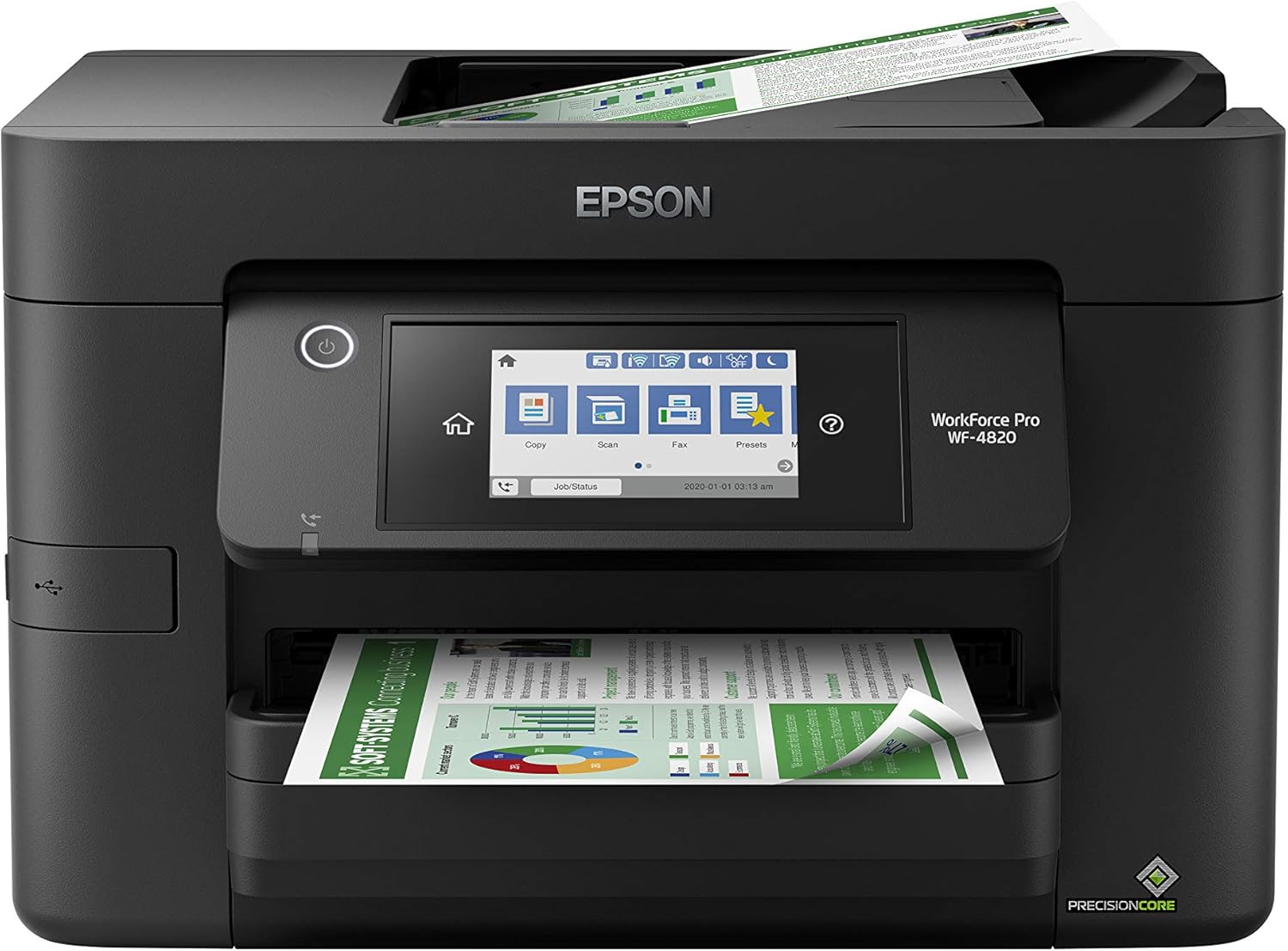
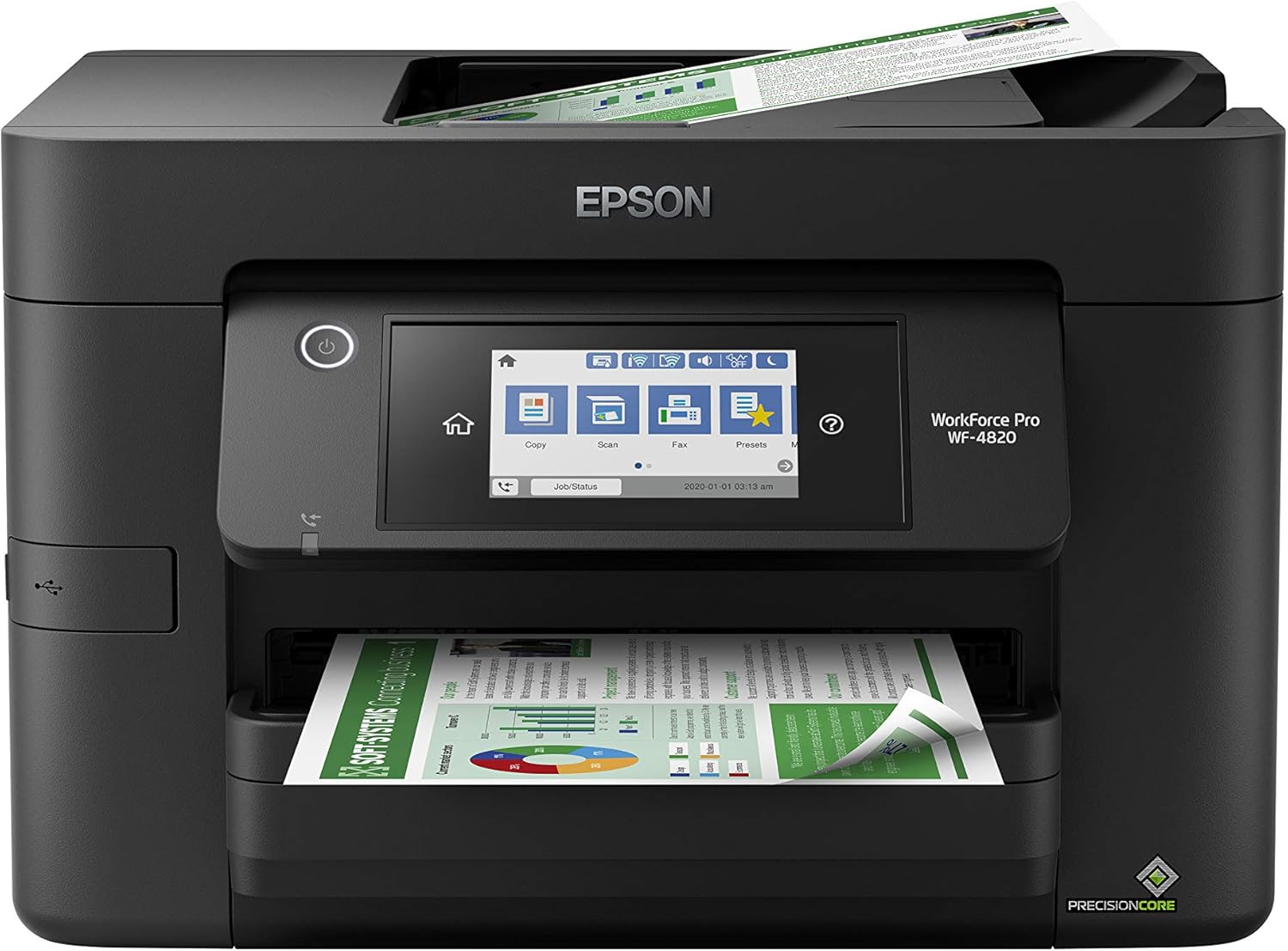
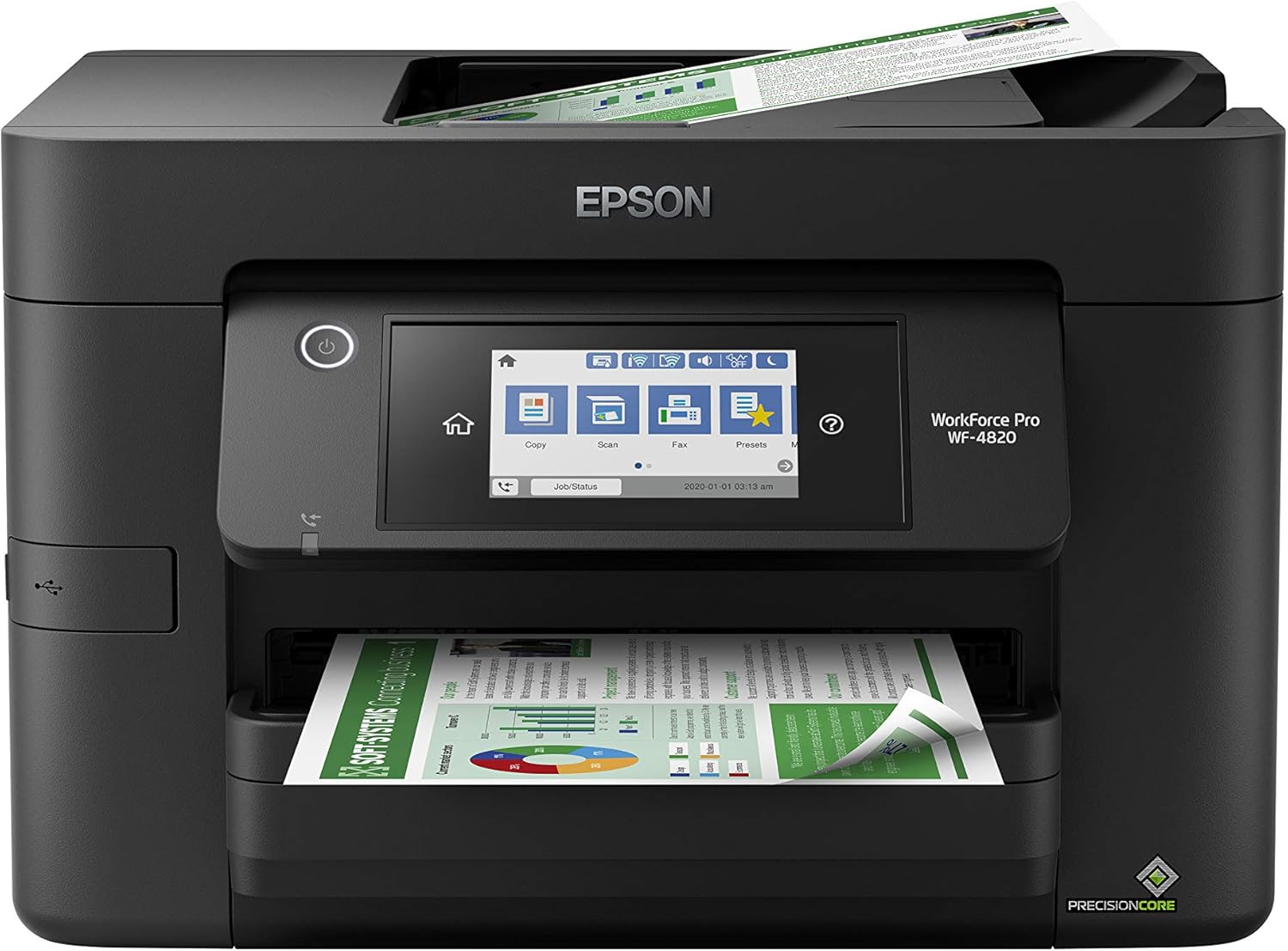
Printer Review
Affordability usually comes with a trade-off but not with Epson. The WF-4820 is a low-cost beast that is only slightly big but still packs a punch like its contemporaries.
Equipped with an all-rounder system that also scans and copies, this Epson model can handle most types and sizes of papers. The DURABrite Ultra instant-dry pigment ink is something that caught our eye because it improves the print quality by a huge margin. This is a great feature for transferring designs onto t-shirts and other thick fabrics and papers, making it the best budget printer for heat transfer.
Office use or personal use, Epson won’t let you down. Its automatic dual-side printing is a lifesaver and so is the high 250-sheet paper capacity which makes your work a lot easier. A bit loud when you are continuously printing stuff, but it never tires.
Additional features like support for Alexa, a small color touchscreen, and front and back trays further make it a suitable choice for small business owners and DIYers.
- Wireless and Ethernet connectivity for easy printing
- DURABrite Ultra instant-dry pigment inks provide professional-quality prints
- Auto dual-side printing
- Loud
- Bulkier than other inkjet models
| Functions | Print, Scan, Copy, Fax |
| Printing Technology | Inkjet |
| Printer Output Type | Color |
| Printing Media Type | All types of papers including heat transfer paper |
| Connectivity Technology | Bluetooth, Wireless, Ethernet, USB |
| Two-Sided Printing | Yes |
| Tray Size | Unknown |
| Maximum Print Speed | 12 ppm (color), 25 ppm (b/w) |
| Operating System | Windows, Android, iOS, Linux |
| Weight | 27 pounds |
| Warranty | 2 years |
Choosing an affordable inkjet printer for heat transfer paper should not require you to compromise on things. This is why we recommend the Epson WF-4820, a strong machine that has all the necessary features and high-speed printing capability to take care of your needs. Own this and give a boost to your art and craft business today.
Best Printer for Heat Transfer – Frequently Asked Questions (FAQs)
1. Do you need a special printer for heat transfer paper?
No. You can use a regular inkjet or laser printer (with support for different media) for heat transfer printing.
2. Can I use a laser printer for heat transfer paper?
Yes. Laser printers for printing on t-shirts are a good choice for businesses and boutique store owners.
3. What’s the best printer for heat transfer?
According to us, we believe the following are the best three full-color heat transfer printers:
- Epson EcoTank ET-2720 – superb wireless printing with ink bottles and CMYK color grade
- Epson EcoTank ET-15000 – all-rounder with high-speed printing
- Canon PIXMA TS9520 – all-rounder with excellent support for mobile printing
4. Do I have to use special ink for heat transfer?
While it is not necessary to use special ink, we recommend the continuous ink supply system (CISS) setup. It cancels the only major issue with owning printers – the need to periodically refill ink bottles. And trust us, it can be a lifesaver if you work with huge volumes.
A CISS system can be easily attached to any printer through silicone tubes which can provide better efficiency and time-saving. You can also save on inks by buying wholesale.
5. Which is the best laser printer for heat transfer paper?
We recommend the HP Color LaserJet Pro M454dw (reviewed above at #4) because of two main reasons: high-speed printing at 28 ppm and walk-up USB printing. While the latter feature seems a small one, it can save you a lot of time especially when dealing with clients in your office.
Have a client who has a rush job with a flash drive filled with designs? Stick it directly to this HP printer and print away. The high speed of 28 ppm is also the fastest we have seen so far in the price range.
6. Are heat transfer printers easy to use?
Yes. Since they are regular printers with added support for different media, it is as easy as operating a regular printer. Load a design and an appropriate heat transfer paper into the machine and start printing.
Do note that heat transfer also has an additional step where you use a heat press or an iron to transfer the design to a piece of fabric.
7. Can I directly print on a t-shirt using a regular printer?
No. Heat transfer will require you to print a design on heat transfer papers (different for laser and inkjet) and then transfer that design onto a t-shirt. This is usually done using a heat press or an iron box.
8. Where to buy a printer for heat transfer?
We recommend buying online via Amazon to avail discounts and offers.
How to Print T-Shirts at Home Using an Inkjet or Laser Printer?
Printing a design on a t-shirt using the thermal transfer technique is pretty easy and straightforward. You just need a couple of things and then follow the process, which are outlined below.
Things You Will Need:
- A laser or an inkjet printer for t-shirt transfers
- A heat press or an iron
- Heat transfer papers (HTP)
- A t-shirt
- A design (in a file)
Do note that HTPs differ for both types of printers. You will need to buy the right type of HTP based on your printer type (inkjet or laser).
Steps to Follow
- Finalize the design that you want to print. The end product is usually a printable file like PDF or JPG.
- Switch on your printer.
- Insert heat transfer sheets (HTP) into the tray.
- Send the print command and get the design printed (make sure you mirror the design so that it prints correctly on the t-shirt).
- Keep the printed paper aside for cooling off (optional).
- Switch on the heat press or an iron box.
- Finalize the t-shirt you want to print the design on (make sure you use a contrast color with the design to ensure the design is visible on the tee).
- Spread out the shirt on the press (the printable section should face up).
- Place the printed HTP on the t-shirt (face down).
- Press the heat table over the t-shirt for a few seconds (this time may change depending upon the type of press you are using).
- Open the press and slowly remove the HTP. The design should be imprinted on the t-shirt.
Pro Tip – When setting up the t-shirt, make sure it is stretched out sufficiently so that the design gets imprinted properly. Otherwise, you may get a distorted image.
Best Printer For Heat Transfer: Top Choices
Looking for the best printer for heat transfer can get challenging, especially when there are so many options to choose from. This is why we created this short guide of the best five models available in the market today.



We know different users have different requirements, so we have considered all major factors and user types. Ultimately, which heat transfer printer is right for you will depend on your specific needs. But the above five models will make the selection process easier.
If you are looking for a true best printer, we recommend buying any of the two Epson models reviewed above – The ET-2720 and the ET-15000. Both are equally capable of satisfying your heat transfer printing needs with added features that will also make it easier, faster, and more efficient.
We also recommend the HP M454dw if you are looking for high-speed laser printing. It’s a top of the class machine and one that will make your business thrive.