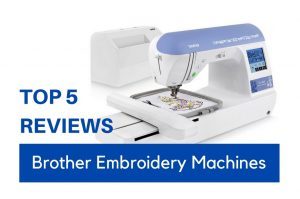Resin 3D printing or stereolithography is like an elder sibling of filament-based 3D printers. It uses a light source to turn synthetic polymer into hardened plastic. It’s used by 3D printer professionals and enthusiasts to get high resolution and accuracy, smooth finishing, and intricate detailing in their models.
Top 5 Picks for Best Resin 3D Printers:Of course, you need to shell out more to get a machine like that. But don’t worry, we’ll show you how to find the best resin 3D printer at your sweet price point.
Here are eight solid resin 3D printer models for your consideration. Choose one and forget about buying another.
- Built-in carbon active air filter
- Enhanced UV light source for faster curing and better detailing
- 2K LCD with 13 languages
- Parallel light source ensures uniform exposure
- Fast printing speed of up to 80 mm per hour
- App-based 3D printing
- Wi-Fi connectivity offers wireless printing
- Simplified user interface through a 5-inch touchscreen
- Built-in cooling and air filtration system
- 8-9-inch-wide 4K monochrome display
- Matrix LED light source with 56 units
- Wide print space with a max height of 200 mm
- Large format print area at 215 mm in length
- Sturdy build using industry-grade aluminum
- 10.1-inch high-precision screen with 2K resolution
Top 8 Best Resin 3D Printers Reviews
Need more information before you lock in on your best resin 3D printer pick? Here are detailed reviews of each of the models listed above. We’ve added two more to the list which is ideal if you’re on a strict budget or desire the best resolution. Here we go.
#1 – Best Overall: ELEGOO Mars 2 Pro Mono MSLA Resin 3D Printer

- Built-in carbon active air filter
- Enhanced UV light source for faster curing and better detailing
- Aluminum build offers reliability and strength
- 2K LCD with 13 languages
- Operation requires some working knowledge of Chitu Box
- Machine needs regular maintenance
- Does not support Wi-Fi or LAN
Elegoo is a Chinese 3D printer manufacturer with a range of premium models with their trademark translucent red enclosures. If you’ve been following the additive printing industry, you must have come across at least one of their printers.
A notable one from their wide range is the Elegoo Mars 2 Pro resin 3D printer, an advanced machine with a superior UV LED light source and active carbon air filter. Together, they ensure that your resin is cured into perfect solid models without releasing toxic fumes into your work environment.
The aluminum build promises long-term operation, so you don’t have to run to the store every now and then for repair or replacement. We are also fans of the AutoCAD-inspired Chitu Box Slicer, which is perhaps one of the best slicing software for top resin 3D printers.
The level of detailing possible with this workhorse is enough reason for an enthusiast to invest in it. The drawbacks include the need to have some working knowledge of Chitu Box and regular maintenance. Neither is a dealbreaker, so get it today.
Tips
- Always wear your PPE kit when working on resin 3D printers
| LCD Type | 6.08-inch monochrome LCD |
| Build Volume (mm) (L x W x H) | 129 x 80 x 160 |
| Layer Thickness (mm) | 0.01 to 0.02 |
| Printing Speed | 30-50 mm/h |
| Power Requirements | 100-240 V, 50/60 Hz |
| Connectivity | USB only |
| Warranty | 1-Year warranty (6 months on LCD) |
The best resin 3D printer for beginners should have an effective light source, a strong build area, a simple interface, and a reliable air filter. The Mars 2 Pro satisfies all those requirements, yet manages to attract professionals and enthusiasts alike. Get it!
#2 – High Speed: ANYCUBIC Photon Mono SE Resin 3D Printer



- Parallel light source ensures uniform exposure
- Fast printing speed of up to 80 mm per hour
- App-based 3D printing
- Auto machine cooling ensures long life
- No air filtering mechanism
- Manual bed leveling can be cumbersome
What we love about Anycubic is its global community that exchanges knowledge to improve their printers. One such printer that is widely used and sampled by a global customer base is the Photon Mono.
This Anycubic resin 3D printer can print at a maximum speed of 80 mm per hour. That’s almost double that of the Elegoo model we just saw above. Helping it maintain that speed is its 55-watt system and compact build. If you notice, resin 3D printers are taller than their FDM counterparts. This is because of their higher dependence on the Z-axis for better stability and control.
The Photo Mono SE high-speed resin 3D printer has other features up its sleeve. The parallel light ensures even exposure on the print bed, built-in UV cooling to ensure long-term operation, and an official mobile app for remote printing. We also like the 2K monochrome LCD screen that shows you your designs in high-res clarity before you see them get printed out.
The only troubles are a lack of auto bed leveling and air filter and the small 3.5-inch screen. If high-speed action trumps these three drawbacks, we suggest getting this beast for your daily 3D printing needs.
| LCD Type | 3.5-inch monochrome LCD |
| Build Volume (mm) (L x W x H) | 130 x 78 x 160 |
| Layer Thickness (mm) | 0.01 to 0.15 |
| Printing Speed | Up to 80 mm/h |
| Power Requirements | 100-240 V |
| Connectivity | USB only |
| Warranty | 1-Year warranty (3 months on LCD) |
Due to its fast operation, you can print high-quality miniatures and intricate objects with the Photo Mono SE. A uniform light source, a stable print bed, and a strong build make this the best resin 3D printer for miniatures.
#3 – User-Friendly: Creality Halot One Resin 3D Printer



- Self-developed light source, mainboard, and slicer software
- Wi-Fi connectivity offers wireless printing
- Simplified user interface through a 5-inch touchscreen
- Built-in cooling and air filtration system
- Outer body looks cheap and unreliable
- Small print area
If speed and all-rounded performance are not your targets, here’s Halot One from Creality, the nearly decade-old Chinese brand that’s making waves in the US and EU.
A good, cheap resin 3D printer, the Halot One is best known for its highly uniform light source and superbly convenient operation. The company claims 80% uniformity from its light source and our tests confirmed it. The Creality proprietary slicing software is already an industry favorite, so you’ll be designing and printing super easily with this workhorse.
Built-in Wi-Fi connectivity, an ARM mainboard, and a foolproof user interface are other things going on for this high-quality resin 3D printer that retails for less than $300. What we also love is its internal cooling and air filtration system that keeps the resin fumes to itself. Sort of like a bumper bag, this one from Creality.
| LCD Type | 5-inch capacitive LCD |
| Build Volume (mm) (L x W x H) | 127 x 80 x 160 |
| Layer Thickness (mm) | 0.01 to 0.02 |
| Printing Speed | Up to 60 mm/h |
| Power Requirements | 100-240 V |
| Connectivity | USB, Wi-Fi |
| Warranty | 1-Year warranty (3 months on LCD) |
With an easy interface, high-precision, no-holds-barred printing, and a built-in air filtration system, the Halot-One is arguably the best resin 3D printer under $300. This is nothing better than this at this price point.
#4 – High Quality: ELEGOO Saturn Resin 3D Printer



- 8-9-inch-wide 4K monochrome display
- Matrix LED light source with 56 units
- Wide print space with a max height of 200 mm
- No support for wireless printing
- Resin tends to leak into the screen and other machine parts
Another Elegoo printer model on the list, this one has more space for larger print output and a 4K screen so that you can pay more attention to detail.
A high-resolution resin 3D printer, the Saturn is an upgrade to the Mars series and is regularly awarded for its utility. With a maximum height of 200 mm, it offers the tallest build space in this list so far. That means you can try out long and broad designs and Saturn will print them out in a jiffy.
The wide-screen 8.9-inch is again the biggest on this list so far, so you’re really looking at the best large-sized resin 3D printer right now. If you’re someone who likes more space and high resolution with your SLA printing, the Elegoo Saturn is the right choice.
There’s more: the LED matrix supplies uniform light exposure, the aluminum build ensures longevity and lightness, Chitu Box slicer software, and the lifelong support of the Elegoo community. Everything comes together in this machine by Elegoo, a top resin 3D printer brand.
| LCD Type | 8.9-inch 4K monochrome LCD |
| Build Volume (mm) (L x W x H) | 192 x 120 x 200 |
| Layer Thickness (mm) | 0.01 to 0.15 |
| Printing Speed | 30-40 mm/h |
| Power Requirements | 100-240 V, 50/60 Hz |
| Connectivity | USB |
| Warranty | 1-Year warranty |
If you’re looking for a large space to print out large models, the Elegoo Saturn is the best resin 3D printer out there. Its uniform-exposure light source and strong overall build give full value for money. Get it today!
#5 – Large Format: QIDI TECH S BOX Resin 3D Printer



- Large format print area at 215 mm in length
- Highly efficient LED light source
- Sturdy build using industry-grade aluminum
- 10.1-inch high-precision screen with 2K resolution
- User interface will need a learning curve
- No proprietary software
One would think it can’t go taller than 200 mm of print space. But not until we come across this large format resin 3D printer by Qidi Tech. With a print space that’s over 215 mm long and 200 mm tall, the S-box has a wider print area than others. It takes a horizontal approach as compared to a vertical one.
This means you can create bigger models without worrying about accuracy or resolution. The 130-watt UV LED light source is made up of 96 LED units and provides better exposure to resin curing. Not to mention the TMC2209 drive intelligent chip that offers an overall efficient printing mechanism. It makes the machine a plug-and-play resin printer, which is rare in itself.
Made up of strong aluminum, this QIDI S-box is a sturdy resin 3D printer that will stand the test of time. Just that there’s a learning curve to QIDI’s products and you are sorted for life.
Tips
- We recommend using Chitu Box with your QIDI 3D printer
| LCD Type | 10.1-inch monochrome LCD |
| Build Volume (mm) (L x W x H) | 215 x 130 x 200 |
| Layer Thickness (mm) | 0.025 to 0.2 |
| Printing Speed | Up to 50 mm/h |
| Power Requirements | 100-240 V 50/60 Hz |
| Connectivity | USB |
| Warranty | 1-Year warranty (none for LCD) |
A very large format, a high-powered light source for uniform exposure, and effective resin curing are what make this QIDI S-box the best resin 3D printer for the money. Buy it once and reap its benefits for life.
#6 – Best Budget: Voxelab Proxima 6.0 Resin 3D Printer



- 2K monochrome LCD
- UV LED light source offers uniform exposure
- Easy operation and low maintenance requirements
- Proprietary software has a learning curve
- Small print area width at 68 mm
So far, we’ve reviewed five models that score high on features. How about we consider one that’s affordable and still high-quality?
That’s exactly where Voxelab comes into the picture. A subsidiary of the Chinese giant FlashForge, Voxelab prides itself on building highly efficient yet cheap resin 3D printers for beginners. The Proxima 6.0 is one of its bestsellers and comes with an effective UV LED light source, offline printing, and a 2K monochrome LCD for high-resolution printing.
The only major drawback is that the Voxelab official software will require you to experiment a little before mastering it. We couldn’t use other software with Voxelab as all the designs were failing on the print bed.
However, for the money, this can be the best budget resin 3D printer for first-time users. If you’re someone who’s looking for an upgrade from FDM printers, this is the one.
Tips
- Try Chitu Box as a software before depending on VoxelPrint
| LCD Type | 6.08-inch 2K monochrome LCD |
| Build Volume (mm) (L x W x H) | 125 x 68 x 155 |
| Layer Thickness (mm) | 0.025 to 0.1 |
| Printing Speed | 30-50 mm/h |
| Power Requirements | 100-240 V 50/60 Hz |
| Connectivity | USB |
| Warranty | 1-Year warranty (none for LCD) |
The backing of FlashForge makes Voxelab an interesting brand. While Proxima 6.0 doesn’t have the best of features, its basics are strong and will wean you into the world of 3D resin printing. Start your journey with Voxelab if you’re on a budget.
#7 – High Resolution: phrozen Sonic Mighty 4K Large LCD Resin 3D Printer



- Maximum print area of up to 220 mm
- 4K resolution printing
- 4x faster printing than traditional printers (80 mm per hour)
- Complex user interface, not for beginners
If you’re not satisfied with the Elegoo version for 4K high-resolution printing, let us introduce you to Phrozen Sonic Mighty, a good resin 3D printer for large 3D models that has everything you would want for daily use.
There’s 4K resolution printing that doles out some of the finest and most intricate models we’ve seen made out of resin. The LCD screen has been rated for 2,000 hours and will ensure that your printing never stops. The high-speed printing won’t hold you back either.
Even with all that space and prowess, the Sonic Mighty is compact. At just about 15 lbs., you can carry it to your workplace and do your thing.
Tips
- Use Phrozen’s Aqua-Gray 4K for best results
| LCD Type | 9.3-inch monochrome LCD |
| Build Volume (mm) (L x W x H) | 200 x 125 x 220 |
| Layer Thickness (mm) | 0.01 to 0.30 |
| Printing Speed | 80 mm/h |
| Power Requirements | 100-240 V 50/60 Hz |
| Connectivity | USB |
| Warranty | 1-Year warranty |
With a maximum speed of 88 mm per hour, 4K printing resolution, and a large print area, the Phrozen Sonic Mighty trumps some of the other similar printers in the market. For the money and support that Phrozen guarantees, this is a steal deal.
#8 – LONGER Orange 30 Resin 3D Printer



- 2K resolution LCD screen
- Matrix UV LED arrays for better uniformity
- Supports third-party slicer software
- Manual bed leveling
Another affordable resin 3D printer from a startup, the Orange 30 is a low-cost, intermediate-level machine for everyday use. While not exactly filled with premium features, it’s capable of printing out some fine models.
The parallel LED lighting provides enough exposure to cure your resin into stable plastic models. The build itself is strong enough to withstand any kind of temperature and pressure. While the print space is as tall as 170 mm only, it’s enough to print out small objects, toys, mechanical components, and showpieces.
The 2K resolution LCD helps gain the kind of attention to detail you desire in your models. And if that’s not enough, what’s complementing it is the support for ChituBox, highly efficient cooling system, and decent speed operation.
If you’re on a strict budget but still want to upgrade to SLA printing, the Longer Orange 30 good entry-level resin 3D printer for your money.
| LCD Type | Mono LCD |
| Build Volume (mm) (L x W x H) | 120 x 68 x 170 |
| Layer Thickness (mm) | 0.01 to 0.1 |
| Printing Speed | 30 mm/h |
| Power Requirements | 100-240 V 50/60 Hz |
| Connectivity | USB |
| Warranty | 1-Year warranty |
If you’re relatively new to SLA resin 3D printing and want to get started in it, we suggest getting this entry-level Orange 30 by Longer. It’s a good upgrade for the money, which can be the first step before you try out advanced machines by Creality, Elegoo, and Anycubic.
Resin 3D Printer Buying Guide
Finding the right SLA resin 3D printer for your specific needs and use type can be challenging, especially if you already own an FDM printer.
The differences between FDM and SLA and their operation are many, so you’ll need to go in with a fresh mind to understand what factors matter when you go shopping for the best beginner resin 3D printer. Here’s a primer.
What is a Resin 3D Printer?


Resin 3D printing or stereolithography (short for SLA) is a form of 3D printing that is inspired by the age-old process of lithography. In it, a liquid polymer is cured (hardened, carved, and adjusted) using a UV light source. This curing turns the liquid into hardened polymer or plastic, also giving it a shape as designed in a slicer software. SLA printing happens in layers, which also provides it its greatest quality: attention to detail.
In our reviews of the top-rated resin 3D printers above, we have mentioned layer thickness as a specification. This is a critical piece of information because the thinner the layer the better the finishing. This is because you can carve out a model with more intricacy when the layers are small in size.
Resin 3D printers are quick, provide better finishing, and usually allow small prints. This is why large-size resin 3D printers are such a big deal these days. The ability to print out large models in a resin 3D printer can make or break its appeal.
In comparison with FDM printers, SLA printing requires some post-processing such as exposure to UV light and solvent rinsing. Digital Light Processing (DLP) is another form of resin 3D printing. LCD is similar to SLA and uses a screen to shower light into the liquid polymer for curing. Most of the 3D printer models we reviewed above are LCD type.
How Do Resin 3D Printers Work?
As mentioned above, resin 3D printers work on the concept of lithography where a liquid polymer is cured (hardened) using a particular kind of light source. In SLA, the light source is usually LED units arranged in a matrix. On the other hand, in DLP, arc lamps are used. The latter is a faster process than SLA printing, and therefore, more expensive.
To operate a resin 3D printer, all you need is resin and a design file. Simply supply the file through USB or Wi-Fi, set up the bed and refill the resin container, and start printing. Depending on the speed of the printer, the enclosed machine will cure the resin layer by layer.
As you can guess, this process produces a lot of resin fume. Even if you’re a beginner, we recommend buying an affordable resin 3D printer that comes with a built-in carbon filter.
What is a Resin 3D Printer Good For?
Resin 3D printers are great at producing accurate models. The possible level of detail and intricacy make it stand apart from FDM printers. SLA 3D printers can be used to create items such as:
- Small, complex items
- Engineering and mechanical components
- Toys, artifacts, show pieces
- Jewelry, clock and wristwatch parts
- Parts for medical procedures
- Dentistry
Resin 3D printers are preferred for their ability to print high-resolution parts and components which have textured surfaces or are not basic geometric shapes. Since liquid resin can be molded into any shape easily, you can achieve great attention to detail in your models.
SLA vs DLP vs LCD: Which Resin 3D Printing Process Should You Choose?
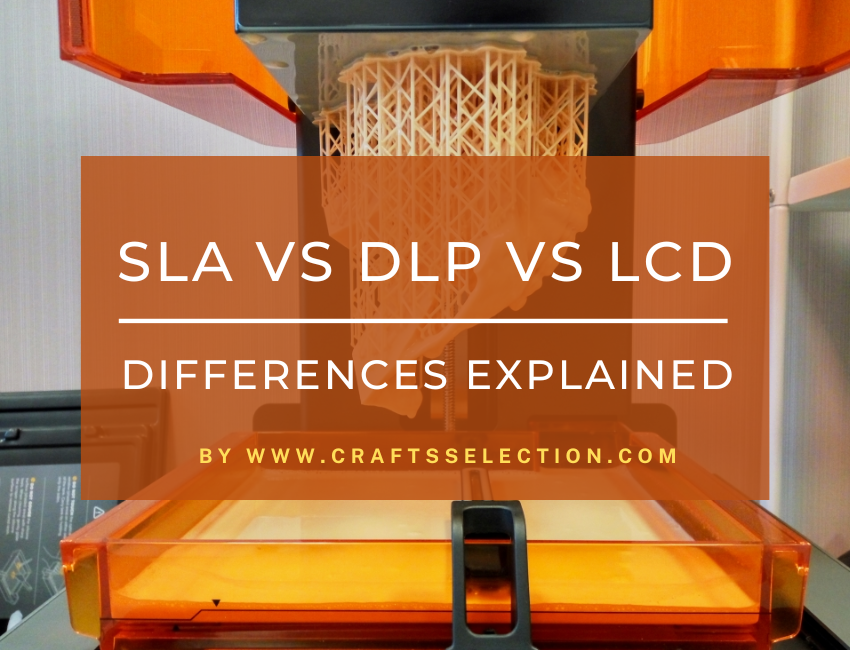
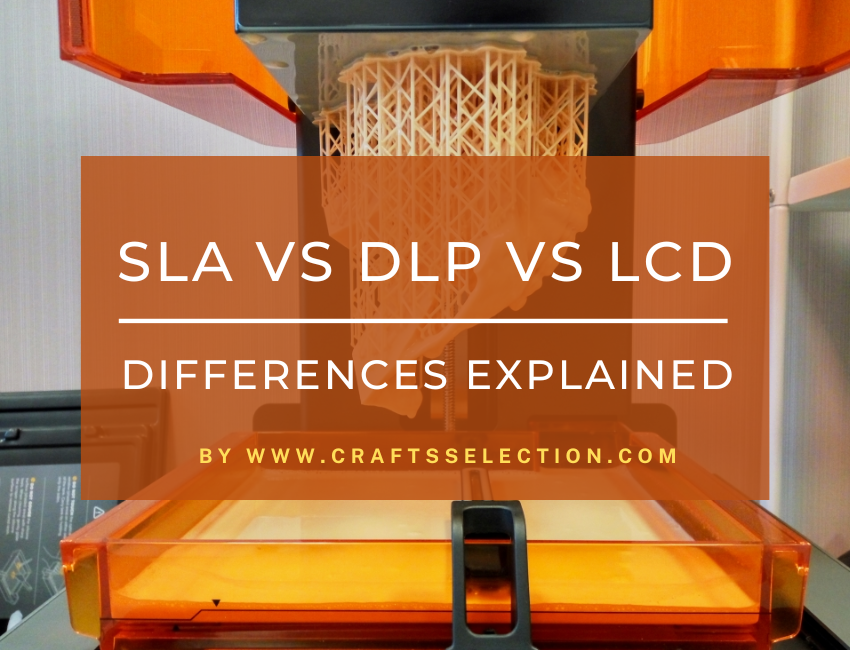
Stereolithography (SLA), Digital Light Processing (DLP), and Liquid Crystal Display (LCD) are all forms of resin 3D printing. The central principle is the same across all three: where liquid resin is cured through a light source. The difference lies in the type of light source and how the resin is exposed to it.
In SLA, a laser beam is used to cure resin by selective exposure. In this, the 3D printer pushes the platform up as it cures each layer till the final model is printed out.
In DLP, the light is shone at once on the resin liquid, thereby curing it faster than SLA. It’s a more complex machine, making it both faster and more expensive.
Finally, in LCD, panels are used to cure the resin in a fashion similar to that in DLP 3D printers. The difference between LCD and DLP is the lack of mirrors in the former. The quality panel and its length are of utmost importance.
LCD resin 3D printers are arguably the most cost-effective version of the three. It’s just easy and convenient to set up an LCD printer, compared to the maintenance required by SLA and DLP. In terms of quality, a high-end LCD printer can match that provided by its peers.
The best resin 3D printers can be found across the three types. You should choose based on your specific needs, experience level, and required features. That being said, go with LCD type if you’re looking for a cheap resin printer.
How to Choose the Best Resin 3D Printer?
Buying an ideal resin 3D printer is no easy task. There are just so many options to choose from, and each seems to have all the best features in it. It’s only when you dig deeper that you find the best is also the worst in some major factors.
So, what factors should you use to judge a 3D printer? Here are a few:
- Brand – The manufacturer is often the last factor when you’re looking to buy an appliance. However, in the case of 3D printers, the brand matters more. You should choose a brand that has been in the 3D printing business for years if not decades. Elegoo, Anycubic, Creality, and QIDI Tech are top players.
- Print Volume – A key factor in resin 3D printers, you should look for models that have enough volume to satisfy your needs. Most resin printers have small print areas (less than 150 mm), so look for the dimensions before ordering.
- Layer Thickness – The shorter the thickness the better. This will ensure your printed models come out as sharp as a knife edge.
- Printing Speed – The average printing speed is 40 mm per hour, so anything beyond that is a good deal. However, make sure that the speed doesn’t compromise the quality of the output.
- Carbon Filter – An air filtration system with a HEPA and/or carbon filter is a must-have.
- Community – Although we all are 3D printer experts, it’s nice to have a reliable community to bounce your ideas off or ask for help. Many brands have dedicated communities and forums, so look out for those.
- Slicer Software – Most manufacturers have their own official slicer software, but you should still look for support for third-party players. ChituBox is a crowd favorite.
- Connectivity – While most resin 3D printers support USB, Wi-Fi connectivity is preferred.
- System Cooler – An automatic system that keeps the machine cool is good to have.
If you’re an enthusiast or hobbyist looking to get the best resin 3d printer under $500, we suggest the following models:
- Elegoo Mars 2 Pro – all-rounder machine
- Anycubic Photon Mono – pay for speed and features
- Elegoo Saturn – high-quality prints
Conclusion
The best resin 3D printer is the one that satisfies most of your needs. With this guide, our goal is to help you find the right one.
Go through these 8 resin 3D printer reviews to find out a machine that matches most of your requirements. While getting the perfect 3D printer is possible, the key is to see which factors you can compromise on. Use our buying guide above before going through the reviews if needed.
We hope this guide helps you find the right resin 3D printer for you which lasts you longer than your previous machine. We wish you all the best.