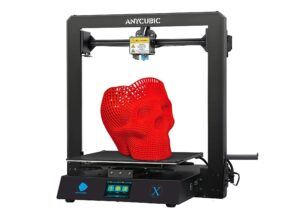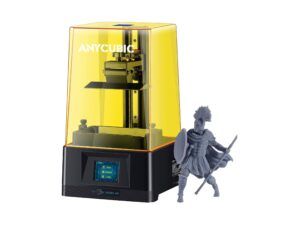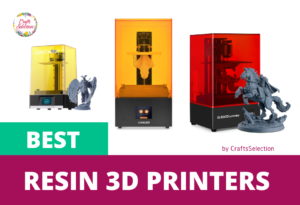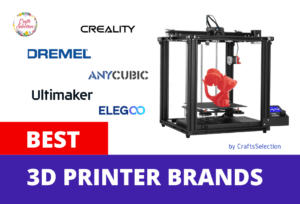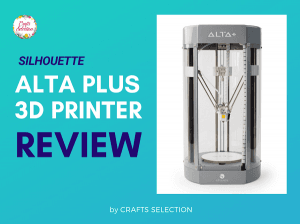The advantage of having a 3D printer at home or school is that it can foster creativity.
It is appreciable that you have decided to own one. Thankfully, 3D printing technology has improved phenomenally over the past decade. Today, the best 3D printers for beginners are capable of doing a lot more than just regular 3D printing.
Top 6 Best 3D Printers for Beginners:- Dremel 3D40-FLX-01
- FlashForge Adventurer 3 Lite
- Creality Ender 3 Pro
- ELEGOO Mars 2 Pro
- Toybox 3D Printer for Kids
Whether you are buying for yourself to start a new hobby or as your kids’ pastime, we have rounded up some of the best entry-level 3D printers out there. Check out the reviews of each model and choose the one that fits your needs.
- Fast heating and silent printing
- Carborundum glass bed prevents warping
- Resume print option
- Full enclosure offers error-free, safe printing
- Advanced Fleet Management software allows better compatibility
- Smart extrusion with filament detection
- Detachable build play and nozzle simplify operation and maintenance
- Nozzle heats up in less than a minute
- Compact enclosure offers a quiet operation with a rating of 45 dB
- Uses a V-profile extruder setup for minimal noise and wear
- Large printing volume with a height of up to 250 mm
- Magnetic self-adhesive platform is an industry gold standard
- Activate carbon enclosure absorbs fumes
- 2K HD monochrome LCD screen offers high efficiency
- Display has multiple languages such as Chinese, Spanish, French
- Simple setup ad one-touch 3D printing
- Uses non-toxic printing material
- 7,000+ preset designs on offer; no need for software
Best 3D Printers for Beginners Reviews
You should choose your best first 3D printer carefully. The online 3D printer market globally is overcrowded, and it’s possible to get overwhelmed with all the different brands, features, and price points.
So, how do you choose one that meets your specific needs?
Simply go through these beginner 3D printer reviews to get a better idea about each model. Knowing specific functionalities and features will help you buy better.
Let’s start with our top recommendation.
#1 – Creality Ender 3 v2: Best Entry Level 3D Printer

- Fast heating (5 mins) and silent 3D printing
- Glass platform prevents warping
- Print resume option in case of a power outage
- Color display screen
- Printer reads SD cards with FAT32 format only
- Open-case printing
- Initial setup requires technical knowledge
The Creality Ender 3 v2 is the stuff of dreams. We call it the best entry-level 3D printer because it checks all the boxes for a home user or hobbyist.
For starters, there’s the proprietary motherboard design. Silent and powerful at the same time, it’s capable of handling complex prints without compromising performance. Add to that its carborundum glass platform and you’re guaranteed to get smoother, polished prints without the fear of warping.
What makes the Ender 3 v2 the best 3D printer under $300 is the lesser features that are usually ignored by enthusiasts. For instance, it uses a MeanWell power supply that’s enclosed within the machine, making it much safer for beginners and kids. Such a power supply also offers a print resume option should you experience power disruption.
Although it’s not exactly a plug-and-play machine, it’s easier to set up and operate if you read the offline and online guides.
Tips
- Join the official Creality Ender 3 v2 community for guidance
- Comgrow is an official reseller of the Creality brand
| Technology | FDM |
| Build Volume (mm) | 220 x 220 x 250 mm |
| Printing Resolution (microns) | Unknown |
| Software Compatibility | Simplify3d, Cura |
| Filament Compatibility | PLA, TPU, PETG |
| Filament Diameter (mm) | 1.75 mm |
| Printing Speed | Up to 120 mm/sec |
| Bed Leveling | No |
| Removable Build Plate | No |
| Connectivity | USB |
Creality Ender 3 v2 requires minimal effort as you set it up and break open a world of possibilities. The fast and silent motherboard, glass bed plate, and feed-in extruder just make it a whole lot simpler. Hands down, a really good 3D printer for the money.
#2 – Dremel 3D40-FLX-01: Best Quality 3D Printer for Beginners



- Easy to use and set up
- Full enclosure offers error-free, safe printing
- Rated for over 800 hours of operation
- Advanced Fleet Management software allows better compatibility
- Smart extrusion with filament detection
- Flexible build plate with automatic leveling
- Tends to be noisy when used for longer hours
Unlike Creality which is a Chinese startup, Dremel is a pioneer of sorts. Its invention of the multi-tool back in 1935 is still reminisced by engineers around the world for its ultra-utility.
There’s then no question why we consider Dremel DigiLab 3D40-FLX-01 as the second best-quality 3D printer for beginners. This machine is built for everyday use and employs a flexible build plate to make printing and handling easier.
Its smart extruder and automatic leveling feature are what make it a coveted machine for both first-time users and intermediates. If you’re just starting up, you can set this machine up in minutes. Just connect the cables, insert your source, and voila! The extruder auto-stops if it senses the end of the filament strip, which can help beginners the most.
But what we think takes the pie is the better connectivity that the Dremel 3D40 offers than its peers. You can connect it to devices running most OSes and even execute cloud printing. Need we say more about why it’s considered the best Dremel 3D printer for beginners and intermediates?
Tips
- Dremel 3D printers are now managed and retailed by 3PI Tech
- Dremel offers excellent customer support and a one-year warranty
| Technology | FDM |
| Build Volume (mm) | 255 x 155 x 170 mm |
| Printing Resolution (microns) | 50-340 microns |
| Software Compatibility | Dremel Digilab 3D Slicer, Dremel Print Cloud, Simplify 3D, Polar3D |
| Filament Compatibility | PLA |
| Filament Diameter (mm) | Unknown |
| Printing Speed | Unknown |
| Bed Leveling | Semi-automatic |
| Removable Build Plate | Yes |
| Connectivity | USB, Wi‑Fi, Ethernet |
The Dremel 3D40-FLX is a flexible, reliable 3D printer that will serve as a good starter machine for both beginners and intermediates. Its fully enclosed housing, automatic leveling, and smart extrusion qualities are perfect for any home or office setup. Buy today!
#3 – FlashForge Adventurer 3 Lite: Lightweight 3D Printer for Beginners



- Detachable build play and nozzle simplify operation and maintenance
- Nozzle heats up in less than a minute
- Compatible with most filament types
- Enclosure offers a quiet operation with a rating of 45 dB
- Different filaments may require setting adjustments
The Adventure 3 Lite is another enclosed 3D printer for novices that borrows from China-based FlashForge’s extensive R&D efforts.
Its flexibility and compact size make it a crowd favorite. Both its extruder and build plate can be removed from the enclosure, which makes it easier to work and adjust the print.
Semi-automatic bed leveling is another feature that we are sure will help beginners the most. Of course, it will need calibration as you continue to print, but the Adventurer 3 overall comes really close to a plug-and-play, lightweight 3D printer for beginners.
Tips
- In our tests, we found ABS to be the most compatible filament with this 3D printer
| Technology | FDM |
| Build Volume (mm) | 150 x 150 x 150 mm |
| Printing Resolution (microns) | FlashPrint,100-400 microns Cura |
| Software Compatibility | FlashPrint, Cura |
| Filament Compatibility | PLA, ABS, Pearl |
| Filament Diameter (mm) | Unknown |
| Printing Speed | Unknown |
| Bed Leveling | Semi-automatic |
| Removable Build Plate | Yes |
| Connectivity | USB, Wi‑Fi |
If you’re looking for a closed, low-noise, and easy-to-use 3D printer for kids and adults, the FlashForge Adventure 3 is the one to go for. Compact design, removable build plates and extruder, and easy setup are the key positives of this affordable machine.
#4 – Creality Ender 3 Pro: Best Starter 3D Printer Under $300



- Uses a stable and reliable power supply
- Uses a V-profile extruder setup for minimal noise and wear
- Large printing volume with a height of up to 250 mm
- Magnetic self-adhesive platform is an industry gold standard
- DIY assembly may require some technical knowledge
Another Creality model on this list, we believe the Ender 3 Pro does not need any introduction. It retains the trust we have in Creality when it comes to safety and affordability, thus making it one of the best starter 3D printers under $300.
We especially like the adhesion and heating of the build plate, which is crucial to any successful 3D printing project. The machine has a resume print option just like the Ender 3 v2 which we reviewed above.
High-precision printing, good-quality components, and a reliable power supply are the other highlights that pack value in this model. The DIY assembly may be a source of pain for beginners, but hey, consider that an initiation of your 3D printing skills.
If you are looking for the best of both worlds – great value and features – the Ender 3 Pro is the best home 3D printer to get.
Tips
- The official Creality Forum has an excellent knowledge base for beginners
| Technology | FDM |
| Build Volume (mm) | 220 x 220 x 250 mm |
| Printing Resolution (microns) | 100-400 microns |
| Software Compatibility | Cura, Simplify3D, Repetier-Host |
| Filament Compatibility | ABS, PLA, TPU, wood, copper, gradient |
| Filament Diameter (mm) | Unknown |
| Printing Speed | Up to 180 mm/sec |
| Bed Leveling | Manual |
| Removable Build Plate | No |
| Connectivity | USB, SD card, Wi‑Fi |
The Creality Ender 3 Pro has all the qualities of a good first 3D printer. It can be set up manually, has a reliable power supply and extruder, uses a non-sticky build plate, and is compatible with most filaments and software. Get it today!
#5 – ELEGOO Mars 2 Pro: High Quality Resin Printer for Starters



- Activate carbon enclosure absorbs fumes
- Machine made of aluminum provides better stability
- 2K HD monochrome LCD screen offers high efficiency
- Display has multiple languages such as Chinese, Spanish, French
- A bit noisy when used for long hours
- Does not support Wi-Fi
Elegoo is another premium Chinese manufacturer that is best known for its range of high-quality resin printers for starters. The Mars 2 Pro is a global bestseller and there are obvious reasons why.
For starters, the carbon-activated enclosure prevents air contamination that is otherwise an issue for entry-level 3D printers. While that means you’ll need to stretch your budget a little to own this, you also get a relatively stronger aluminum build, a cob-shaped LED light source for uniform emission, and a 6-inch HD LCD screen.
If you’ve been thinking of upgrading from FDM to resins, the Elegoo Mars 2 Pro is a good beginner 3d printer for miniatures. Just the right number of features to set you off on a resin 3D printing journey.
Tips
- Elegoo has a fantastic resin 3D printing manual for beginners
- Elegoo offers a one-year warranty for all its products
| Technology | Resin |
| Build Volume (mm) | 129 x 80 x 160 mm |
| Printing Resolution (microns) | 500 microns |
| Software Compatibility | ChituBox |
| Printing Speed | 30-50 mm/sec |
| Bed Leveling | Manual |
| Removable Build Plate | Yes |
| Connectivity | USB |
A strong aluminum build, carbon-activated enclosure, 2K HD LCD screen, and high-precision printing are what make the Elegoo Mars 2 Pro the best resin 3D printer for beginners. Elegoo’s aftersales support is arguably the best in the industry.
#6 – Toybox 3D Printer for Kids: Best 3D Printer for Kids and Teenagers


- Simple setup ad one-touch 3D printing
- Beautiful and colorful print enclosure for kids
- Uses non-toxic printing materials
- 7,000+ preset toy designs on offer; no need for software
- Some prints may require calibration
- Walkthrough guides can be confusing for some printer settings
While the above 5 models are all suitable for adults and kids alike, we have one recommendation that is perhaps the best 3D printer for kids and teenagers. Yes, we’re talking about the Toybox Deluxe Bundle, a plug-and-play machine that doesn’t need software slicing or configuration.
You can start printing the Toybox Deluxe off the box and your kid will think of it like an advanced toy but only better. All you need to do is connect the printer to a Wi-Fi network, choose from hundreds of preset toy designs, load material, and hit print.
More than the beautiful, colorful aesthetics and easy setup, what we love about Toybox is the way it describes the printing process. For instance, it calls printing materials “printer food” which is an interesting way to teach kids about 3D printing. Splendid!
Tips
- Visit the official Toybox Community or its Facebook community for basic walkthroughs
| Technology | FDM |
| Build Volume (mm) | 70 x 80 x 90 mm |
| Printing Resolution (microns) | 200 microns |
| Software Compatibility | Not applicable |
| Filament Compatibility | Non-toxic PLA |
| Filament Diameter (mm) | 4 mm |
| Printing Speed | 60 mm/sec |
| Bed Leveling | Automatic |
| Removable Build Plate | No |
| Connectivity | Wi‑Fi, laptop, smartphone |
A good first 3D printer for children should have an easy setup, preset designs, and a toyish look. With Toybox Deluxe, you get them all, in addition to the safety of non-toxic PLA material. Arguably the only great option for a kid’s 3D printer. Go for it!
#7 – LONGER LK5 Pro: Best Large 3D Printer for Beginners



- Large format with a max build height of 400 mm
- 4.3-inch touchscreen interface
- Resume printing function
- Carborundum, non-sticky glass platform
- Only 90% pre-assembled; completion will require some effort
- Does not support Wi-Fi
The good thing about Longer is that it also manufactures industrial 3D printers for companies globally. So, you know it has the technology and skillset. No wonder its LK5 Pro is regarded as one of the best large 3D printers for beginners.
We tend to agree because where else do you get such a large printing space? We’re talking about a height of 400 mm. That’s double the size most intermediate 3D printers have across brands.
LK5 Pro Longer 3D printer also has a print resume function and a triangular build frame that aids in a smoother bottom-up printing approach. For the money, the Longer LK5 Pro packs the most value among large-format 3D printers.
Tips
- Longer regularly updates its products’ firmware. You can download it from its official website
- Longer provides a one-year international warranty
| Technology | FDM |
| Build Volume (mm) | 300 x 300 x 400 mm |
| Printing Resolution (microns) | Unknown |
| Software Compatibility | Cura |
| Filament Compatibility | ABS, PLA |
| Printing Speed | 60-180 mm/sec |
| Bed Leveling | Manual |
| Removable Build Plate | Yes |
| Connectivity | USB, TF card |
For most, this may look like a good entry-level 3D printer under $500. But if you look closely, it does not miss any feature you would want in an intermediate machine. There’s a glass platform, a large printing space, an open-source motherboard, and a resume print function. It checks all the boxes.
#8 – ANYCUBIC Mega Zero 2.0: Inexpensive FDM 3D Printer for Hobbyists



- Metal frame provides better stability while printing
- Quick bed heating for faster prints
- Large build volume at 250 mm height in the price range
- Only compatible with TF card; USB is for advanced users
Anycubic is one of those startup 3D printer manufacturers that focuses on the mass supply of inexpensive FDM 3D printers for hobbyists. It’s like the Amazon and Alibaba of 3D printer brands because you get cutting-edge technology at a steal. All thanks to its mass-market approach.
The Mega Zero 2 is a top 3D printer under $200 as it comes with a sturdy metal frame, good build volume (250 mm height), and easy leveling function. While you can argue that there are better models out there, for this price range, Anycubic beats all its competitors.
Tips
- Anycubic has an active user community where you can solve your queries
| Technology | FDM |
| Build Volume (mm) | 220 x 220 x 250 mm |
| Printing Resolution (microns) | 100 microns |
| Software Compatibility | Cura |
| Filament Compatibility | PLA, TPU, ABS, HIPS, PETG, Wood |
| Filament Diameter (mm) | 1.75 mm |
| Printing Speed | 20-100 mm/sec |
| Bed Leveling | Automatic |
| Removable Build Plate | Yes |
| Connectivity | USB, TF card |
A fast heat-up bed, metal build, large build volume, and magnetic print bed at less than $200 make this Anycubic Mega Zero 2 one of the best cheap 3D printers for beginners. If you relate to the “buy cheap things first” mantra, this is the one to go for.
#9 – Monoprice Voxel 3D Printer: Beginner-Friendly 3D Printer



- Fully enclosed build with easy installation
- 8 GB internal memory allows you to save your designs
- Wi-Fi connectivity and cloud support (Polar Cloud)
- Bed adhesion wears out after some time
- Printer may sometimes need manual leveling and calibration
Some 3D printers are easier to use than others. Such printers come pre-assembled and they have a no-nonsense printing approach. If that’s what you’re looking for, the Monoprice Voxel is the perfect beginner-friendly 3D printer for you.
A fully enclosed print build, removable build plate, semi-automatic bed leveling, and 8 GB onboard memory are some of the salient features of this machine. Monoprice 3D printer for beginners comes fully pre-assembled, which means you can start printing right out of the box. Just connect to a Wi-Fi network and start experimenting.
Tips
- The official Monoprice website has FAQs that may help answer your queries
| Technology | FDM |
| Build Volume (mm) | 150 x 150 x 150 mm |
| Printing Resolution (microns) | 50-400 microns |
| Software Compatibility | MP FlashPrint |
| Filament Compatibility | ABS, PLA, wood, copper, steel, bronze |
| Filament Diameter (mm) | 1.75 mm |
| Printing Speed | Up to 100 mm/sec |
| Bed Leveling | Semi-automatic |
| Removable Build Plate | Yes |
| Connectivity | USB, Wi‑Fi, Ethernet |
A good enclosed 3D printer should be easy to set up and work on, have automatic bed leveling and flexible extrusion mechanism, and have good connectivity. The Monoprice Voxel satisfies all those parameters.
#10 – XYZprinting da Vinci Mini+:Mini 3D Printer for Beginners



- Lightweight, strong build at 18 lbs. makes it portable
- Compact size, easy to set up
- Wireless printing with NFC support
- Works only with proprietary XYZmaker Suite software
- Build plate is not removable
We always request our users to not buy a product based on first impressions. That greatly applies to this mini 3D printer for beginners from XYZPrinting. The brand name makes it look like a scam product, but trust us it’s not.
In fact, the da Vinci Mini is one of the most sold 3D printers ever. Using it is often likened to the ease and convenience of using a regular inkjet printer. You can connect it to the internet and send print commands via the cloud. And the da Vinci Mini will print beautiful models at a maximum speed of 120 millimeters per second.
Compared to other entry-level desktop 3D printers, the da Vinci Mini has a few more tricks up its sleeve. These include a smartphone app, an NFC chip for easy connections, and compatibility with proprietary materials of other brands.
Tips
- XYZprinting has an educational course and forum for beginners
| Technology | FDM/FFF |
| Build Volume (mm) | 150 x 150 x 150 mm |
| Printing Resolution (microns) | 100-400 microns |
| Software Compatibility | XYZmaker Suite |
| Filament Compatibility | PLA, PETG, XYZ carbon fiber |
| Filament Diameter (mm) | 1.75 mm |
| Printing Speed | Up to 120 mm/sec |
| Bed Leveling | Automatic |
| Removable Build Plate | No |
| Connectivity | USB, Wi‑Fi, NFC, app |
If you’re looking for a portable 3D printer for home use, don’t look further. The XYZprinting da Vinci Mini+ is one of the most trusted starter 3D printers ever. So many people globally have depended on its portability, easy setup, and company-owned software suite. It’s a mark of a crowd favorite.
#11 – Silhouette Alta Plus 3D Printer: Beginner-Friendly 3D Printer for Craft


- Preassembled 3D and pre-calibrated printer
- 3D software allows customized designs
- Printing settings include control of speed and temperature
- Other software like Cura cannot be used
Last on our list is a good craft 3D printer from a small startup called Silhouette that is attempting to add some flavor to additive printing.
The Alta Plus is a small DIY 3D printer that focuses on customization. You can use a wide range of printing materials and design your own creations using the Silhouette 3D software. The results are beautiful, well-polished creations that can be used for your own consumption or sold as part of your side business.
By all means, the Silhouette Alta Plus marries 3D printing with craft. And we are in love with it.
Tips
- The Silhouette website has detailed tutorials for users of all levels
| Technology | FDM |
| Build Volume (mm) | 124 x 124 x 130 mm |
| Printing Resolution (microns) | 50-500 microns |
| Software Compatibility | Silhouette 3D |
| Filament Compatibility | PLA |
| Filament Diameter (mm) | 1.75 mm |
| Printing Speed | Unknown |
| Bed Leveling | Unknown |
| Removable Build Plate | No |
| Connectivity | USB |
The Silhouette Alta Plus is a beginner-friendly 3D printer for craft and art purposes. The range is influenced by its software that allows high customization. If you using this to aid your craft business, Silhouette will not disappoint.
Beginner 3D Printer FAQs
Here are answers to some of the most commonly asked questions about 3D printing for beginners.
Is it worth having a 3D printer?
Yes, if you are a tinkerer, are into art and craft, and like to create stuff. Anyone looking to start a new hobby, a new business, or just to experiment with additive printing technology will find a 3D printer worth every penny. Just make sure you pick an affordable, entry-level 3D printer like the Creality Ender 3 Pro when you start up.
What 3D printer should I buy for beginners?
The best 3D printer for starters can be any model from Creality, Dremel, FlashForge, or Elegoo. If you’re looking for more specific recommendations, go with Creality Ender 3, Dremel 3D40, or FlashForge Adventurer 3.
What can a beginner make with a 3D printer?
Beginners can start with preset designs that include everyday objects, small toys, tools, showpieces, and components. For example, you can make food-grade cutlery for kids, earrings, customized paperclips, other stationery, and toys.
Can I make money with a 3D printer?
Yes, you can start a 3D printing business and earn money from it. All you need is an intermediate 3D printer, a business model, and some technical knowledge and experience. Before you think about a business, make sure you learn 3D printing well and experiment with a lot of projects.
How much does an entry-level 3D printer cost?
Entry-level 3D printers can cost anywhere between $75 and $200. As experts, we recommend going with 3D printers below $200 that are widely sold, easier to maintain, and easy on your purse.
Where to buy a 3D printer?
We recommend buying 3D printers online. The advantages are user reviews, better deals, and easy returns in case you’re not satisfied with your pick.
What do I need to start using a 3D printer?
Modern 3D printers come fully preassembled, so all you need is a desire to experiment with 3D printers and basic knowledge about 3D printing. As you learn, you’ll also need to know how to use a slicing software for object designing.
What software to use for 3D printing?
Cura, MeshLab, FlashPrint, Slic3r, SkeinForge, PrusaSlicer, IdeaMaker, and ChituBox are some of the most common 3D printing apps.
What safety tips should beginners keep in mind when using a 3D printer?
Always start with the most basic materials and designs. Keep your 3D printer in a well-ventilated area. Use an uninterrupted power supply (UPS), if possible. Read the user manual of your printer completely before operating on the machine. Use a face mask, protective eyewear, and gloves when working on open FDM 3D printers. Keep kids out of the 3D printing area if the machine is not rated for children.
How to maintain proper performance in my 3D printer?
Always read the user manual of your 3D printer carefully before operating it. Follow the safety precautions mentioned by the manufacturer. Always keep your machine in a well-ventilated area. Use a microfiber cloth to clean and wipe often user areas. Do not keep your machine unused for more than 2-3 weeks. Register your 3D printer with the manufacturer to avoid warranty claim issues.
Conclusion
So, what is the best 3D printer for beginners?
Despite being experts, if you ask us that question, we’ll probably have to name several. There’s never just one best printer.
If you have been following us for some time, you know that we like to recommend the best of the best according to your needs. Some of you may prefer a starter 3D printer that has a removable build plate. Others might prefer a large build volume. A few others may want an American make. The needs always differ.
It is for this very reason that we tested and reviewed 11 different 3D printers. For your convenience, we have also mentioned their main highlights.
If you don’t have a preference, go with the Creality Ender 3, Dremel 3D40, or the FlashForge printer. None of them will let you down. But if you do have preferences, check out our quick guide and reviews above and pick the best. Happy printing!