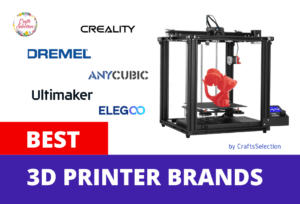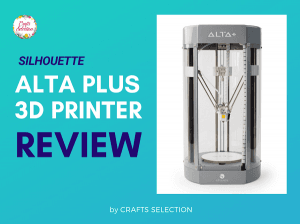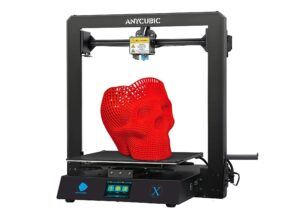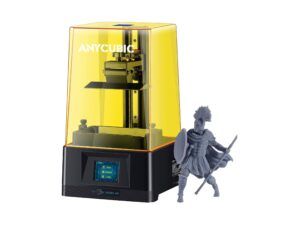Much of what you learn in school stays with you for life. So, it’s no surprise that schools, colleges, and other educational institutes around the world are trying to improve what the humble classroom can offer to their pupils.
In addition to new and thrilling ways of pedagogy, there’s something else that is on offer in classrooms today: the educational 3D printer.
Top 6 Best 3D Printer for Schools:- Dremel DigiLab 3D40 FLX EDU
- R QIDI X-Max 3D Printer
- FlashForge Adventurer 3
- Creality Ender 3 Pro
- XYZPrinting da Vinci Mini
Watching objects being made in real-time provides a whole new dimension to education, making a 3D printer for learning an integral part of one’s early education.
The fact that 3D printers have gone mainstream enables schools and colleges to make them part of the co-curriculum. And there’s one for everyone: from homeschooling to student projects to focused laboratory. All you need to do is buy your first machine and get started.
Here are recommendations for the best 3D printer for schools and colleges. Pick one and be a part of the revolution.
- Heated build plate for easy and quick printing
- 30 preloaded lessons for K-12 grades
- Glass enclosure makes 3D printing safe in a classroom
- Glass-enclosed 3D printer with a flexible build plate
- Preloaded 30 lessons for grades 3-12
- 4-hour training course for high school students
- Large print space with a max height of 300 mm
- Built-in air purifier
- Beginner mode in QIDI slicing software
- 35-4/5x59 inch compact, foldable table
- Ideal for fabric and pattern layout
- Height adjusts between 29-in to 38-in
- Easy to fold and move
- High-quality, fast, and professional printing mechanism
- Magnetic, auto-leveling bed plate
- Reliable power supply with print resume option
- Lightweight (15 lbs.) and highly portable
- Small-size enclosure makes it easier to manage
- Wireless printing over the internet
How We Picked the Best 3D Printer for Schools and Education
If you’re an educator assigned to procure a bunch of 3D printers for your institution, it’s possible that your first inclination is to get a basic, entry-level model. We get it, and it’s not your fault.
After all, any entry-level 3D printer is good for schools, right?
Well, not quite.
3D printers for schools must:
- Be extremely safe to use for children
- Be easy to understand and operate
- Use non-toxic print materials
- Have preloaded 3D printing lessons and designs
Ensuring these can help tutors like you simplify 3D printing processes for your students. If a 3D printer works as any plug-and-play smart device, high school students will learn faster.
We’ve handpicked 8 good 3D printers for schools based on the following parameters or features:
- Enclosed 3D printers with built-in filters
- Preloaded 3D printing lessons, designs, or curriculum
- Support for polylactic acid (PLA) or similar safe and non-toxic materials
- Educational materials and walkthrough guides
Because of our careful approach, you can pick any of these educational 3D printers without a second thought.
Best 3D Printers for Schools, Teachers and Students Reviews
Need to go through educational 3D printer reviews to make a final decision?
Read on to find out what we love or dislike about these 3D printers so that you can make a better decision. If you’re buying in bulk, it’s better to dig deeper into each model and see what their pros and cons are.
Without further ado, here are 8 of the best 3D printers for schools and teachers.
1 – Dremel DigiLab 3D45 EDU: Best Educational 3D Printer

- Heated build plate for easy and quick printing
- 30 preloaded lessons for K-12 grades
- Supports eco-friendly ABS material
- Glass enclosure makes 3D printing safe in a classroom
- Requires a Wi-Fi network for most actions
- Does not support third-party slicer software
Dremel is a leading 3D printer manufacturer. It’s perhaps best known for its invention of the multi-tool nearly a century ago. Using that same pioneering enthusiasm of the twentieth century, it now also produces the best educational 3D printers.
An enclosed machine that will sit compactly in your school classroom or homeschool desk, it comes with 30 ready-to-implement lessons. You can use materials such as Nylon, ECO-ABS, and PLA to demonstrate the art of additive printing to your pupils. It’s almost like a plug-and-play computer.
There’s a 4.5-inch full-color touchscreen, an HD camera for remote printing through a smartphone, and a toughened glass panel for safe viewing for your students. What we also love is the starter guide that DigiLab includes in the package, so that you can get ease into it before setting it up in your classroom.
Since its launch, the Dremel DigiLab 3D45-EDU has been recognized with several awards and is also a Google For Education partner. If you’re looking for the best 3D printer for high school, just go with this.
Tips
- Use the Dremel DigiLab setup guide after unboxing to learn the basics of 3D45 EDU
- Make sure you get the 3D45-EDU version as the regular 3D45 is not rated for an educational setting
The main target audience of the Dremel DigiLab 3D45 is teachers and high school students. With its enclosed build and support for safe materials, we rank it number #1 on our list of safe 3D printers for a classroom setting.
2 – Dremel 3D40-FLX-EDU 3D Printer: 3D Printer for High School Students



- Glass-enclosed 3D printer with a flexible build plate
- Preloaded 30 lessons for grades 3-12
- 4-hour training course for high school students
- Compatible with most devices operating systems
- No air filtering system
Another one from Dremel DigiLab’s kitty of high-quality 3D printers for school projects, the 3D40 is an enclosed machine. In a lot of ways, it’s similar to the 3D45 but cheaper. Students and educators alike can get started on it right out of the box. Its best part is that the glass enclosure provides a clear view for the young inquisitive minds in your classroom
The flexible build plate makes it easier to handle printed objects. When you’re dealing with a group of students – some of whom may be fidgety – you’ll need a 3D printer that’s easy to control and manage.
This 3D40 machine is specially designed for teachers as it comes with 30 preloaded lessons for grades 3-12 and a 4-hour training course. You can easily teach 3D printing basics through this model and show your kids how to print with 50-micron resolution. We think these features make it one of the best 3D printers for teachers and students.
A 3.5-inch color touch screen, ergonomic build, and durable plastic enclosure all make it an ideal machine to be used in a classroom environment. And in case the printer snaps, you can claim a one-year warranty and lifelong technical support.
Aside from the fact that there is no air filtering mechanism, we believe this one to be a great choice. Try it.
The Dremel DigiLab 3D40 is a great startup 3D printer for high school students as it checks all the boxes. It has a glass enclosure, flexible build plate, and preloaded lessons and courses for grades 3 to 12. An ideal system to get started on 3D printing in the classroom.
3 – R QIDI X-Max 3D Printer: Best 3D Printer for Engineering Students



- Dual extruder for printing with various materials
- Large print space with a max height of 300 mm
- Removable and magnetic print bed
- Built-in air purifier
- Beginner mode in QIDI slicing software
- No preloaded lessons
- No school-based supplies
While the above two are starter 3D printers ideal for classrooms, this one here by Chinese manufacturer R QIDI Tech is an industrial-grade 3D printer for learning. It’s an advanced machine that offers a lot of build space, supports several materials, and has an internal air purification system.
When we tested the X-Max 3D printer, it felt like an all-rounder machine. It has virtually everything you would want in an engineering school or college classroom. For starters, there are two extruders, one of which can be used for advanced materials such as nylon and fiber.
The enclosed build space allows printed models to be about 300 mm in length and height. That’s the largest space in intermediate-level 3D printers available today. And if that’s not enough, the X-Max tops it up with a 5-inch color touchscreen and an air purification system.
The only drawback we could find is the lack of study materials or preloaded lessons. But in its defense, the X-Max is meant for engineering students.
With a large printable space, enclosed print area, air filtering system, and support for various print materials, the X-Max is arguably the best 3D printer for engineering students. The dual extrusion system itself is enough to make this a learning haven for your students. Order it today!
4 – FlashForge Adventurer 3 Lite FDM 3D Printer: Best Educational 3D Printer Under $500



- Compact, enclosed design for added safety
- Flexible, removable plate with automatic bed leveling
- HD camera for remote monitoring
- Automatic filament feeding
- No built-in air purifier system
- No educational lessons or supplies
Unlike the first two 3D printing brands, FlashForge isn’t Chinese. It’s an American company that focuses on manufacturing cutting-edge products that contribute to the larger cause of additive printing.
One of its bestsellers is the Adventure Lite 3 FDM 3D printer, an enclosed and compact machine that takes a minimalistic approach to 3D printing. By that we mean there’s very less for you or your students to do. Simply feed the printer the right material and design, and see the magic unfold through the glass window.
Like the Dremel 3D45, this user-friendly 3D printer for children also has an HD camera for remote printing. It’s a great way to add more safety to your demonstrations. Simply set the printer up and project the printing on a white screen. This will prevent crowding around the machine and lets you maintain a safe distance between it and your students in the classroom.
The auto filament loading, automatic leveling, and removable flexible build plate further make it a classroom-friendly 3D printer. Save for a lack of educational materials, we don’t see why it should not be on the top of your list of best 3D printers for elementary and middle schools.
Tips
- Use the recommended materials (PETG, PLA, ABS) as mentioned on the FlashForge USA website.
The key to finding the best educational 3D printer under $500 is to give more weightage to critical features. With an enclosed body, easy operation, and support for a wide variety of materials, the FF Adventure 3 Lite is easily the ideal compact 3D printer for classroom. No doubt.
5 – Creality Ender 3 Pro 3D Printer: Best 3D Printer for Homeschool Students



- High-quality, fast, and professional printing mechanism
- Magnetic, auto-leveling bed plate
- Reliable power supply with print resume option
- Large print area
- Open area can be a safety hazard for students
- Fumes from printing can be toxic in a classroom
- No educational supplies
You can’t go wrong with a Creality. A brand that uses pioneering technology to craft some of the best 3D printers for homeschool students, you can blindly choose this one if you’re looking to gain maximum value for money from your purchase.
The Ender 3 Pro is meant for intermediate-level and advanced users. That’s because you’ll need to assemble it out of the box before getting started. And once you start, there’s endless convenience.
A stable power supply lets you print without any hindrance. In case of a power outage, you can resume your print after the power’s back on. The magnetic print bed allows for better finishing of your model and prevents warping.
Overall, if you’re looking for a barebones yet easy-to-use 3D printer for students that will demonstrate printing in its actual glory, this is the product to get.
The only major drawback is the open print space which may detract some educators from bringing this into a classroom. Still, if you are dealing with high-school or college students, you can give this good educational 3D printer a try.
The lack of enclosure and air filtration system might make it look classroom-unfriendly. However, if you’re looking for a real-world 3D printer where you need to do the hard work and customize your work to get a fine model, the Ender 3 Pro is a perfect choice.
6 – XYZPrinting da Vinci Mini Wireless 3D Printer For Students



- Lightweight (15 lbs.) and highly portable
- Small-size enclosure makes it easier to manage
- Supports most nontoxic materials
- Wireless printing over the internet
- No preloaded lessons
- No air filtration mechanism
The da Vinci is a small educational 3D printer from XYZPrinting that has earned a name for itself in the past decade. A company that focuses on producing home-friendly products, it has received a massive response from hobbyists, DIYers, and tinkerers who like to work on their projects rather than get them auto-printed with the click of a button.
Naturally, that makes the da Vinci different from the Dremel and R QIDI printers we saw above. Here you get portability at a price that’s half of what regular classroom 3D printers cost. Moreover, it offers wireless printing, uses nontoxic materials that are graded as environment-friendly, and has a decent dimension for most classroom projects.
Although there are no preloaded lessons or courses that come with the package, you can explore the manufacturer’s website for guides.
If you’re an educator looking for a compact machine to see how 3D printing is received by your school pupils, we highly recommend the XYZPrinting da Vinci Mini Wireless.
Tips
- Download the free XYZmaker Suite slicer program
- Tutorial for beginners on the official website
With 3D printing, it’s always better to start small. And what better than the da Vinci Mini? You get an enclosed print space, support for most materials, and wireless printing. A combination of functions and features make it the best 3D printer for young children.
7 – ANYCUBIC Mega-S 3D Printer For Learning



- Easy assembly and operation
- Strong frame, build plate, and extruder
- Filament sensing technology
- Lack of enclosure can pose a safety risk in the classroom
- No air filtration system
- No preloaded educational lessons
Anycubic is another 3D printer pioneer in the ranks of Creality and Dremel. More than a manufacturer, it exists as a community of 3D printer enthusiasts who collaborate on the innovation of 3D printers.
A classic example of a product born out of this collaboration is the i3 Mega-S, an open-case FDM 3D printer with a strong printing platform. Its filament-sensing technology and user-friendly touch interface are what make it stand out among its competitors. You can unbox the kit and assemble the printer in a matter of minutes, unlike the Ender 3 pro we reviewed above.
Thanks to its basic setup and operation, you can get this good 3D printer for learning at half the price of the other models listed above. If you’re looking to buy in bulk for your high-school lab, this Anycubic 3D printer will fit the bill.
Tips
- Anycubic has a 3D Printing Education Incubation Project for schools and colleges
The Anycubic Mega-S is an affordable 3D printer for college students as it has all the 3D printing basics like a strong extruder, flexible build plate, and easy setup. If you’re low on budget and looking for an entry-level, simple machine, go for this.
8 – MakerBot Replicator + 3D Printer: Best Sturdy 3D Printer For Schools



- Hundreds of hours of educational lessons
- Educator certification and detailed guide
- Enclosed build with easy operation
- Wi-Fi connectivity
- None
Started in 2009, MakerBot (UltiMaker) was the first company to showcase a 3D printer at the prestigious Consumer Electronics Show (CES). Since then, the company has been innovating in the field and producing some of the top 3D printers for schools.
One prime example – a perfect educator’s model – is the MakerBot Replicator+ 3D printer. Equipped with hundreds of STEM lesson plans and a 10-hour ISTE-certified professional development course, it’s any teacher’s dream.
A reliable, enclosed printer, the Replicator+ 3D is designed specifically for the classroom. It uses safe materials, has smoother edges, and has a user-friendly operation mechanism. It’s like setting up a PlayStation 5 in your classroom, where your students get excited and ready for magic.
There’s also a guidebook and certification program for educators that are far superior to anything its peers offer (including Dremel). An ideal 3D printer for architecture students, it supports wireless printing, has an HD camera for remote monitoring, and has an industry-grade build plate.
Since it’s priced at a premium, we recommend it only for homeschoolers and private institutions. However, if you get it, you’ll reap its benefits for years.
Tips
- MakerBot has a lot of educational resources on its official website.
With generous educational materials and a robust machine to go with, the Replicator+ is one good 3D printer for educators and hobbyists. Although an expensive investment, the simplicity in 3D printing and the support UltiMaker offers to its customers is beyond anything we have seen so far. Go for it.
Why Schools Should Have 3D Printers


We often complain that schools, and to an extent, colleges too, encourage theory over practice. The overdependence and endorsement of rote learning and the grading system are known to have far-reaching effects on a child’s learning and development.
This can change if we introduce ways to incorporate practical learning into the curricula. While things will take time (read years) for there to be any reforms in the education sector in the United States, what we can instead do is have systems in place to encourage practical learning.
A low-cost 3D printer is a perfect tool for that aspiration. Such a machine can aid educators and teachers in demonstrating physical prototypes of concepts that they teach through textbooks. It can provide the following benefits:
- Teaching 3D printing basics for an industry that’s valued at over $15 billion
- Aiding the existing curricula in schools and colleges
- Fostering an atmosphere where creative and design skills are nurtured
- Better understanding of complex physics concepts
Reliable 3D printers are even more valuable to STEM and architecture students who can create miniature models and study the influence and implications of physics in their fields. 3D printers for STEM teachers allow them to showcase the nitty-gritty of real-life constructions.
For instance, a 3D printer in an architecture classroom in college can show why bridges need to have zigzag support in addition to vertical and horizontal pillars. In STEM fields, 3D printers can print tiny designs to further show the texture, build, and other physical properties of objects.
3D printing in classrooms is not really a novel idea. Universities around the world have been using 3D printers and other gadgets to improve the educational quality of their offerings. The Massachusetts Institute of Technology (MIT), for instance, has a separate course that teaches the fundamentals of 3D printing. This just shows how serious 3D printing as a vocation can be.
Not just for a vocation; 3D printers can be used in myriad ways in schools and colleges:
- As a laboratory tool to demonstrate basic physics and geometry concepts
- Visualizations to showcase concepts of all subjects
- Teacher and educator training
- As a library tool to foster collaboration and knowledge sharing
- Introducing slicer and other software to students
The question, therefore, is not whether schools should have 3D printing systems. Instead, it’s about how well schools and colleges can use them to improve the learning they inculcate in students and undergraduates.
How to Choose a Good Educational 3D Printer
While we made a massive effort to test and review the 8 best 3D printers for education, we feel there are still some things that you should consider while picking the one that’s perfect for you. While most K-8 3D printers offer the same features, you need to aim for better machines for high-school students, undergraduates, and post-graduates.
Here’s a primer on factors to base your choice upon:
Safety: Ensure Safe Classroom 3D Printing
Safety is perhaps the only major parameter to judge a 3D printer on.
When you bring a 3D printer into a classroom, the risk of a lapse in safety multiplies. You have kids trying to touch the machine, put their hands through things, and tinker with accessories. The risk of a mishap simply increases.
To ensure safety first while 3D printing, try to look for the following features:
- Fully enclosed print area
- No open or bare areas that have mechanical or electrical activity
- Air filtration system that gets rid of fumes
- Use of safe and nontoxic filaments and materials
Educational Materials: Look for Lessons and Courses
One reason why we recommend the MakerBot Replicator+ is because it comes with hundreds of hours of educational lessons. That is an ideal starter 3D printer for school library and other uses as you don’t have to look for external materials.
Similarly, training courses and certifications for educators are also nice to have.
Ease of Use: Buy Beginner-Friendly 3D Printers
Another factor to consider when choosing the best 3D printer for high school is the ease of use. You don’t want a printer that takes 10 hours to assemble and even more to set up.
Ideally, aim for pre-assembled 3D printers that offer a plug-and-play approach. That way, you and your students can get started with 3D printing right away. No need for setup or manual software installation.
Avoid DIY assembly printers if it’s your first time getting a 3D printer.
For ease of use, look for:
- Pre-assembled 3D printers
- Plug-and-play operation
- Wireless connectivity or mobile app
- Built-in software and preset designs
Print Quality: Aim for a Decent Model Finish
While a 3D printer in a classroom is mostly a tool for experiments, you would still want decent output. It doesn’t make sense to purchase a $300 3D printer that prints out substandard, warped models. It spoils the fun out of the process.
Therefore, look for things like:
- Sturdy extruder
- Flexible, removable, heated build plate
- Filament sensing technology (e.g.: Anycubic)
Durability: Invest in 3D Printers that Last Long
Whether you’re buying dozens in bulk, a few for your school, or a single unit for your homeschool, opt for a durable machine. Look for:
- Strong aluminum or stainless-steel build
- Robust extruder system
- Plastic or synthetic enclosure
- At least one-year warranty
Customer Support: Buy from a Brand That Offers 24/7 Tech Support
Getting 3D printers for mechanical engineering students means you’ll need tech support every now and then. So, we recommend choosing a brand that is known for its customer support.
Manufacturers like Dremel, Anycubic, and Creality offer 24/7 support. They also have global communities that share knowledge, tips, and tricks.
Reliability: Choose a Reliable Brand
When getting an educational 3D printer, opt for a reliable manufacturer that has been around for a few years. This is because there are tens of startups (both local and international) that mass-produce 3D printers. The trouble with these players is that there is a nonexistent quality check. You’ll have trouble with your printers from day one.
The best option would be to buy from a manufacturer that has physical service centers in your state.
How Can Teachers Use 3D Printers in the Classroom
Teachers and professors in schools and colleges across the United States are already overburdened and overworked in an attempt to finish the syllabi before the semester end. So, it’s not exactly a great idea to ask them to learn 3D printing basics, research and procure the best educational 3D printer, and then inculcate what they learned to their students.
Instead, we recommend taking a three-pronged approach to it. Here’s a primer to get started on how to use a 3D printer in the classroom.



Step 1: Start by knowing your printer
Assuming that you have used our buying guide to procure the best 3D printer for college classes, the first step is to study it. Before you bring them into the class or unveil it, go through the guides, user manuals, and other important data.
We also recommend trying to print out a small model to see how well you fare. It doesn’t matter if it’s a failure, you’ll learn something. That’ll make you better prepared to show the machine to your students.
Step 2: Start with preloaded lessons
The best way to introduce a 3D printer for elementary and middle school is to start with built-in lessons. Simply choose a lesson that came with the printer and take a self-paced training. You don’t have to complete the training in the stipulated time as long your students enjoy looking at the new machine and learning its mechanics.
This is a critical step, which is why we highly recommend the Dremel DigiLab printers and the MakerBot Replicator+. Those come preloaded with educational lessons that are relevant to primary-class students and high schoolers.
Step 3: Build something out of the curriculum
As we often keep saying, with 3D printers, there are endless opportunities. You can build virtually anything you want.
So, why not something that’s part of your subject curriculum?
Yes, we mean things like:
- Simple geometric shapes
- Decorative materials for the class
- Body organs
- Other shapes
Start with something small and see how your students perceive it. You can always notch up when you believe the class is ready.
If these sound daunting to you, you can also start with the following:
- Use as a simulation tool as part of a topic
- Go through the slicing software walkthrough
- Watch 3D printing videos on YouTube
Safety Tips When Using a 3D Printer in the Classroom
In classroom 3D printing, safety should not only be the first priority but also a constant. There is no room for error or a security lapse in a classroom, especially with young students who may not be in a situation to handle a 3D printer on their own. This makes teacher training absolutely important.
When it comes to 3D printing safety, there are two things to take care of:
- Emission of volatile organic particles (VOPs) or compounds (VOCs)
- Students touching different areas of a 3D printer
While the first point needs a solution at the source itself, the second usually falls in the hands of the handler. The teacher or tutor who is operating the printer or leading a lesson should guide their students well. We recommend both teachers and students to:
- Use safety gloves and goggles
- Use a ventilated area or room while 3D printing
- Have a fire extinguisher in the classroom or laboratory
As of 2022, there is no study that proves 3D printing fumes to be particularly harmful. Sure, there have been reports of people inhaling print smoke and experiencing difficulty breathing, but no far-reaching effects or long-term effects against long exposure have been reported in the US or elsewhere. Still, it’s better to be safe than sorry, right?
The best way to avoid harmful fumes is to invest in a 3D printer with a built-in air filtration system. Such a system purifies the smoke before it’s released into the atmosphere. This means the printer should have a HEPA or carbon filter or both. Look out for any of these in your printer choice.
If you’re planning to introduce a 3D printer into your classroom, here are a few tips to help you sail smoothly and safely:
- Install the 3D printer in a well-ventilated area (e.g near an open window)
- Use safe and nontoxic 3D printing filament materials such as PLA, ABS, TPU
- Look for ANSI/CAN/UL 2904 standard rating in your filament choice
- Look for a HEPA or carbon filter (or both) in your 3D printer
- Replace your 3D printer air filter whenever needed or every 6 months (whichever is earlier)
- Make a safe, circular perimeter around the 3D printer
- Use the lowest recommended nozzle temperature
- Send your classroom 3D printer for a yearly checkup
Still, if you had to choose one filament over the other, we would recommend you to go with Polylactic Acid, which is usually derived from corn starch and used in several medical procedures.
Bottom line: when investing in 3D printers for classrooms, give more weightage to safety features. Everything else comes secondary.
Conclusion
We hope this guide has helped you find the answer to the question: what is the best 3D printer for schools? We have appended almost every piece of advice that you may need as you procure a bunch of 3D printers for your students and take them on a journey to better practical learning.
Still, if you’re unsure about which one to go with, here are our top three picks for the best 3D printers for learning:
- Dremel DigiLab 3D45 EDU – all-rounder for all classes
- FlashForge Adventurer 3 – for advanced 3D printing
- MakerBot Replicator+ – for the homeschooler
Need any more suggestions or tips before you make that purchase? Drop us a line today.