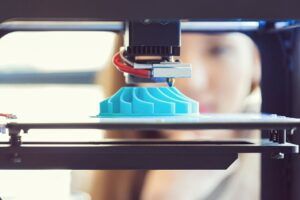If you want to make a vinyl decal from a photo, you’re going to need the right equipment and a combination of some artistic and technical abilities. This type of work mostly leans towards the technical side, but having an eye for a good composition can certainly go a long way towards helping you make the most of your project.
It’s surprisingly easy to get started if you’ve never done it before. You just have to make sure that you have everything lined up from the start.
Once you’ve purchased all the necessary equipment and have familiarized yourself with the tools you’ll be using, it won’t take long until you have the first product of your work in your hands.

Tools & Materials to Make a Vinyl Decal from a Photo
You don’t need much to get started. The most important things to have include a vinyl cutter, vinyl rolls, and software that allows you to make the necessary edits.
You have a lot of flexibility on all those fronts, especially when it comes to choosing a cutter and software, so make sure that you spend some time researching the market.
1 – Vinyl Cutter
A good vinyl cutter can make all the difference in your project. This is going to be the most expensive part of the whole ordeal, but spending a bit more can be a great investment if you plan to continue doing this in the future. Take your time and research the market as carefully as possible.
You’re going to find cutters that prioritize certain features over others. For example, some may be faster than the average device on the market, while others are suitable for large projects like car decals.
2 – Vinyl Rolls



You should also purchase some vinyl rolls to get started. Depending on the requirements of your project and what you plan to do later, you may want to invest in a variety of different colors to be prepared for handling different types of projects. Vinyl rolls can be a bit expensive when you have to purchase them from scratch and don’t have any inventory yet, but your initial batch should last you for quite a while.
3 – Software
You’re generally going to need two types of programs. One to edit your artwork, and one to send it to your vinyl cutter. Some programs, like Easy Cut Studio, offer both features in one convenient package. Others, like Adobe Illustrator, are more tightly specialized but tend to be better at their tasks than general software.
Other than those two, some options to consider are:
- Design Space
- Silhouette Studio
- Cutting Master
- Sure Cuts a Lot
- Inkscape
An important factor here is how comfortable you are with the program you’ve chosen. You don’t need to stick to the most popular tools on the market if they don’t align well with your workflow.
How to Make a Vinyl Decal from a Photo – Step by Step
Hopefully, you’ve already picked out a photo to work with. It should show your subject as clearly as possible, with sharply defined edges that will make it easy to cut out the picture.
1 – Cut Out the Image
Using a masking tool or a free-hand selection mode, carefully cut out the portion of the image that you want to create a sticker. This is often the trickiest part, especially if you’re new and haven’t done this before. Be patient, approach this with a steady hand, and don’t be afraid to take a step back and undo if you make a mistake.
2 – Smooth Out Any Irregularities
Once you’ve made the initial cut, you’ll want to smooth out any rough edges and remove speckles and other small details that can negatively impact the final image. Photos usually have some level of noise that should be removed by hand, otherwise, it’s going to stick out like a sore thumb once the image is printed on a decal.
3 – Add Some Additional Details


If you want to add any additional touches to the image, now’s the time to do that. You are free to do whatever you want at this stage, including adding additional graphics, changing colors, or even tracing over your image in a vector art style. Unleash your creative side and figure out a way to make your image pop!
4 – Save to a Suitable Format
Once you’re done, it’s important to save your image in a vector format. Otherwise, it won’t be compatible with your vinyl cutter. In addition, vector images can preserve your work, making individual elements editable in the future. If you save to a raster format, you’ll just have a flat grid of pixels in the end.
SVG is the most popular format for this purpose. AI is a format specifically used by Adobe Illustrator but is compatible with various other programs nowadays. You can also use PDF, though it may have some compatibility issues.
Formats to avoid include:
- JPEG/JPG
- PNG
- GIF
- TIF
- BMP
5 – Print the Decal


Now you’re ready to send your decal to your vinyl cutter! Wait a little while, and you will soon have the result in your hands. Depending on the vinyl cutter you’ve chosen, you may have to do some additional adjustments before you can submit your image for printing.
Make sure to familiarize yourself with the manufacturer’s guidelines before your first print. Otherwise, you could make an expensive mistake that may even damage your cutter, or at least waste some of your vinyl.
6 – Cut the Decal
You will usually get your decal in a form that requires some additional manual cutting to separate it from the rest of the vinyl sheet.
If you’re making a smaller decal, it’s a good idea to repeat the design as many times as possible to maximize the value of your vinyl sheet. But for a first test, it’s often a good idea to do a trial run with just one copy of the design to ensure that everything looks in order.
Closing Thoughts
The first time you’re doing this, it will take a while. But once you’ve figured out how every step of the process works and what mistakes you should avoid, you’re going to get better at it over time.
With enough practice, you can start producing these at a large scale if that’s your ultimate goal. But even if you’re doing it just as a hobby, it’s still good to know your way around the tools you’re using to save time and effort in the future.