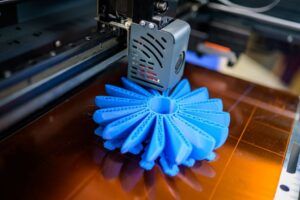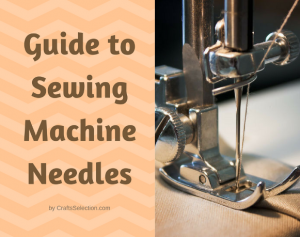Operating a heat press machine is a work of skill and science. You need to know the basics of the heat press science to create excellence. The only problem is that heat press machines sometimes err.
The only way to navigate those potential heat press issues is to troubleshoot and solve them. You can also try to prevent them. Here’s how in this quick guide.

Common Heat Press Issues and Solutions
The following are a few common heat press issues faced by crafters. As you can guess, most issues are related to three factors: time, pressure, and temperature. We have also added troubleshooting tips and solutions that will help you avoid and/or get rid of these heat press problems.
1 – Crease Marks Due to Uneven Pressing
Crease marks can appear on materials that were kept folded for a long time. Even with higher pressure, such crease marks do not flatten and instead create small bubbles or gaps between the surface and the vinyl or substrate when heat pressed. This can also lead to squishy design marks on the fabric.
Causes: Using folded garments without ironing or flattening them.
Preventive solution: Steam-iron garments to flatten them before heat pressing.
Tips:
- If you handle a lot of garments, store them by rolling them instead of folding.
- Use a heat press pad or cushion to raise the surface you want to print on.
- Invest in specific machines like hat heat press machines that are intended for specific objects.
2 – Poor Temperature Control in The Heat Press Machine
Most heat press machines come with temperature control, which can be a bane for some common fabrics and materials. Since there is no one-temperature-fits-all setting for heat presses, sometimes incorrect temperature settings can wreck a fabric. Temperature has to be in the optimum range depending on the fabric and vinyl material.
Effects: Burnt material, uneven printing.
Preventive solution: Use temperature charts provided by your heat press machine’s manufacturer to ensure optimum printing. Keep a temperature range list handy to avoid future mishaps.
3 – Design Sticking To The Platen
Design vinyl sticking to the platen instead of adhering to the fabric is another common heat press issue.
Causes: Too much pressure, poor adhesion, not using protective sheet.
Solutions:
- Calibrate your heat press machine as per the fabric and design vinyl you are using.
- Use a protective sheet to prevent the design from sticking to the platen.
- Clean the platen and ensure it’s free from any markings or residue from previous projects.
Tip: Buy Teflon or silicone cover sheets to separate the design vinyl from the platen surface.
4 – Vinyl Design Not Sticking
Consider this: You tweak the machine settings as per the garment fabric and vinyl design. You wait with bated breath as the platen does its magic. But bam, when you open the heat press, the design and fabric lay separated like fighting cousins. This is a strange issue but commonly faced by heat press experimenters.
Causes: Poor adhesion, lack of cover sheet, incompatible material and design.
Solutions:
- Poor adhesion can be solved by using adhesive agents or primers.
- Using a Teflon cover sheet usually does the trick.
- Incompatibility can be solved by using a different design vinyl. Ask for and buy materials that are compatible with your intended fabric, especially for ones with rough surfaces like suede, leather, or denim.
5 – Design Peeling Off
Vinyl design prints on fabrics wearing off in a matter of weeks is a story you hear every now and then in the heat press craft circles. Yet there doesn’t seem to be an isolated cause for it. Everyone you meet will tell you a different cause.
Causes:
- Residue moisture, wrinkles, or debris on the material surface.
- Poor adhesion.
- Wrong temperature or pressure setting.
Preventive solutions:
- Prepare your garment by washing it, rolling off lint, and steam-ironing it.
- Use adhesion agents or primers depending on the type of fabric.
- Use manufacturer-suggested settings for optimal performance.
Tip: If none of these solutions work, consider investing in a better heat press machine. Check out our heat press machine buying guide for a better alternative to yours.
6 – Faded or Discolored Heat Press
A heat press design may look faded, discolored, or even disfigured if it has been pressed longer than needed. Mixed with a high-temperature setting, this is a sureshot recipe for disaster.
Solution: Set the right temperature or pressure via the control settings of your heat press machine.
Tip: Once the design is pressed, use a mild detergent to wash the garment or use the manufacturer’s recommendations.
7 – Incompatibility Between Heat Press and Article
Sometimes a heat press machine is unable to transfer print on certain types and shapes of garment. For example, pressing on a cap using a general heat press machine may not achieve the desired results due to the peculiar shape of the cap.
Cause: Incompatibility between heat press machine and size of the print article.
Solutions:
- Use pads or custom-made cushions to accommodate different sizes.
- Use special heat press machines or handheld machines such as those by Cricut.
Tip: Always print on flat garments or cloth pieces when using a general-purpose heat press machine. If you plan to press on caps, hats, or clothes with cups and molded parts, use a handheld heat press machine.
8 – Incorrect Time Or Pressure Settings
This is a very common heat press issue where the machine settings do not match the material type or thickness. The press is either not long enough or is set at the wrong pressure. As a result, the heat press machine is unable to press the design onto the surface.
Effects: Poor press, worn-off edges, peeling, and adhesion issues.
Preventive solution: Refer the machine manufacturer’s manual for suggested settings. Use your experience and judgment to tweak the settings.
Tip: Business owners can maintain a list of time settings if they handle a variety of materials.
9 – Poor Design Placement
Imagine this: You’re trying to heat press on a t-shirt. You design a cute print on your laptop, print it out on vinyl, and are all set to heat press it on the black garment. Unfortunately, the design is too big or small for your t-shirt or machine. All effort gone to waste!
This is a common heat press issue as sometimes the design is not compatible with the material.
Causes: Not taking measurements, printing a smaller/larger size, using a small heat press machine.
Preventive solution: Start by measuring your garment. Use a placeholder to arrange the design in the expected area. See if your heat press machine can accommodate the garment. Then print the design vinyl using the measurements taken.
10 – Design Bleeding
Sometimes the design or its color can bleed into the fabric or leave a shadowy mark near it. In most cases, it affects the look of the garment and makes it useless.
Causes: Excessive heat or pressure, incompatible design material
Solutions:
- Check and calibrate the heat press machine.
- Use a lower pressure and temperature setting.
- Check fabric compatibility in the manufacturer’s guide.
Tip: When using a new material or vinyl, always test it out on a scrap piece of the same fabric using low temperature and pressure settings.



Troubleshooting Guide for Routine Heat Press Issues
Some heat press issues can be fixed with a simple trick or solution. Here’s a list of such issues along with how to fix them.
- If your heat press machine doesn’t turn on, check its fuse, cable (for any burns), plug (for any loose contacts), and power source.
- If your heat press machine doesn’t heat up, check its sold state relay (SSR). If it’s faulty, replace the relay switch.
- If you find that the transfer ink is going through the fabric, there are two solutions. One, place a Teflon sheet below the garment. Two, lower the pressure and try again.
- If you experience discoloration of your fabrics, try heat pressing at a lower temperature.
Useful Tips for Error-Free Heat Pressing
- Always use a lint roller to remove small particles from the surface of your material (especially on materials like suede).
- Explore liquid agents and solutions that can fasten adhesion. Use these primers for rough materials like leather and denim.
- Learn the hot peel and cold peel techniques and use them according to the type of material you are dealing with. Invest in professional preset peels from the likes of Stahls’ for better peeling.
- Give ample cooling time for your heat press designs. Have patience and avoid peeling off the cover sheet or backing before the press has entirely cooled off.
- Like other heavy electronic devices such as washing machines and refrigerators, always use a dedicated power outlet for your heat press machine. This will ensure that it gets the required uninterrupted amperage.
- Ventilate your work area to dissipate the heat generated by heat presses.
- Check the heating element regularly for any faults or incorrect heat dissipation. Use a temperature strip or a thermometer gun to check if the heating is uniform.
- Whenever you work on a new material that you haven’t heat pressed before, experiment on a tiny scrap cloth first before working on the actual garment.
- Avoid using extension cables with a heat press machine as they are prone to overheating.
- If you’re trying to press on a shirt that has buttons, consider removing them and sewing them back later once you’re done. This will protect the buttons from nicking or dissolving from all the heat.
- If you don’t have a silicone cover sheet, simply place a paper sheet below the fabric to avoid temperature- or pressure-related heat press issues.
- Always use heat-protective gloves and goggles while working on a heat press machine.
- If you’re in a hurry to press a design on a garment and don’t have time to steam-iron it, use the heat press (without the design vinyl) and press on the garment for a few seconds. This will get rid of any moisture.
- Register your heat press the moment you unbox it. This will help you claim a warranty on the machine should you need it.
Heat Press Machine Maintenance Tips
- Keep your heat press machine in a well-ventilated area even when not in use.
- Use a dust cover to protect the platen and other core components of your heat press.
- Use heat-resistant grease to lubricate all the moving parts of your heat press every 6 months. Refer the manufacturer’s guide for the right way to do it.
- Use mild soap water to wipe the platens clean before and after every press.
- If your machine stays unused for a long period, ensure the platens and other components do not get rusted by keeping it away from moisture or moisture-producing areas (open windows).
- Keep the manufacturer’s instruction manual handy and refer to it whenever in doubt. An original user manual is any day better than a general guide like this.
A Note on Investing in a Branded Heat Press
Most heat press troubleshooting boils down to how skilled and familiar with the science behind heat pressing you are. But there is one factor that often influences these issues: the machine itself.
You’ll notice that cheaper heat press machines are more prone to “regular issues” and they are the ones that require regular troubleshooting. Buying machines from lesser-known manufacturers is also telling as they tend to give issues frequently and break down sooner.
Whether you’re a businessperson or a hobbyist looking for a compact heat press machine that doesn’t require much spoon-feeding, you should check out our buying guides on the top-rated heat press machines for beginners and crafters. Invest in a branded, high-quality heat press and stay away from heat press issues forever.
Bottom Line
The bottom line is that most heat press problems arise due to issues with time, temperature, or pressure settings. As long as you handle those settings well, you can create perfect heat pressed designs on any type of fabric.
Facing a new heat press problem not covered in this troubleshooting guide? Let us know in the comments.