It’s a real challenge to add to an already genius product. But that’s what Cricut did in May 2021 when it announced the launch of its most advanced cutting machine yet, the Cricut Maker 3.
Equipped with more powerful processor and motors, it can cut, score, and embellish faster than any other craft machine out there.
But there is more to it than what meets the eye. So, let’s take a look at the new features of Cricut Maker 3 and how they will translate to making your crafting passion and business more rewarding and enjoyable.
What is Cricut Maker 3?

Cricut Maker 3 is the latest version of the Maker series of cutting machines, a crafting device that cuts, scores, and embellishes graphical designs on more than 300 materials. Everything from foil to cardstock to cotton fabric to leather can be worked upon to facilitate your crafting aspirations.
With Cricut Maker 3, you get precision, speed, and professional-level output. No need for scissors or stencils. Just load the design into the Design Space app (or create one), load the material of your choice, and Maker 3 will take care of the rest.
No manual setup or adjustment is required either – everything is handled by Cricut’s clever technology and industry-leading cutting blades.
In simple words, Cricut Maker 3 allows you to cut designs and graphics regardless of their complexity. They could be graphic texts for a welcome signboard of a café or the logo of your favorite rock band for your sofa’s pillow cover. With Maker 3, the crafting possibilities are endless.
Cricut Maker 3 succeeds the Cricut Maker which has since been discontinued. (Need to know if you should upgrade? Keep reading.)
What is Cricut Maker 3 Capable Of?
The biggest advantage of Cricut Maker 3 is its versatility. Hit it with any material you want – from thinnest tissue papers (personalization for restaurants and cafes) to hardback leathers (personalized wallets and bags) – and it will cut, engrave, and embellish. All you need is a design, the right Smart Materials, and basic crafting skills.



Maker 3 supports over 300 materials including mat board, fabrics, and leather. It can cut through materials of up to 2.4-millimeter thickness, which makes it the best tool for engraving fancy designs and initials on anything from leather to suede and iron-on fabric to vinyl.
What’s more?
Its coolest function is perhaps the cutting precision. Need to create a handmade greeting card with beautiful designs of animals and flowers? Just load the design (or use from over hundreds of templates on Design Space), load the material sheet, and let Maker 3 cut it. You will get your designs cut within minutes, all with perfect borders and ready to be stuck on the card.
What are Smart Materials?
Smart Materials are types of materials that can be directly loaded into a cutting machine for creating designs. They don’t need a cutting mat, which reduces errors and improves precision and speed.
Smart Materials are available in vivid colors and forms, opening up a whole new world of crafting techniques for you, without the limitation of materials.
However, they are only compatible with the latest Cricut tools such as Explore 3 and Maker 3.
Top Features of Cricut Maker 3
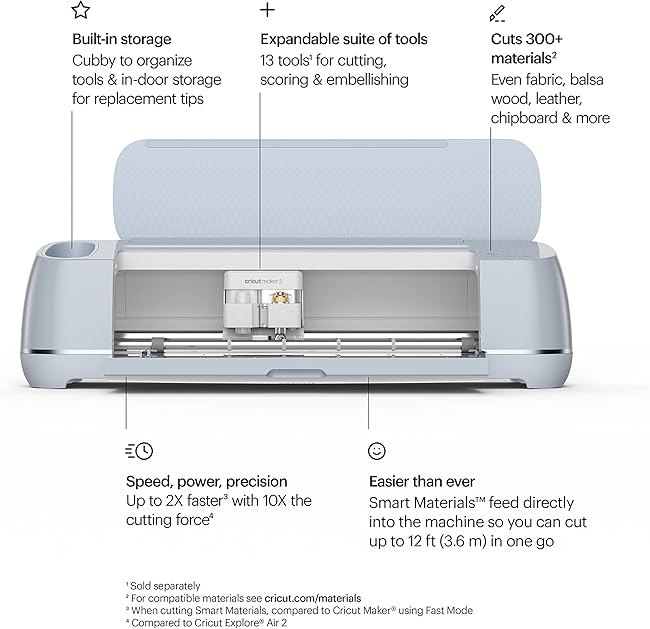
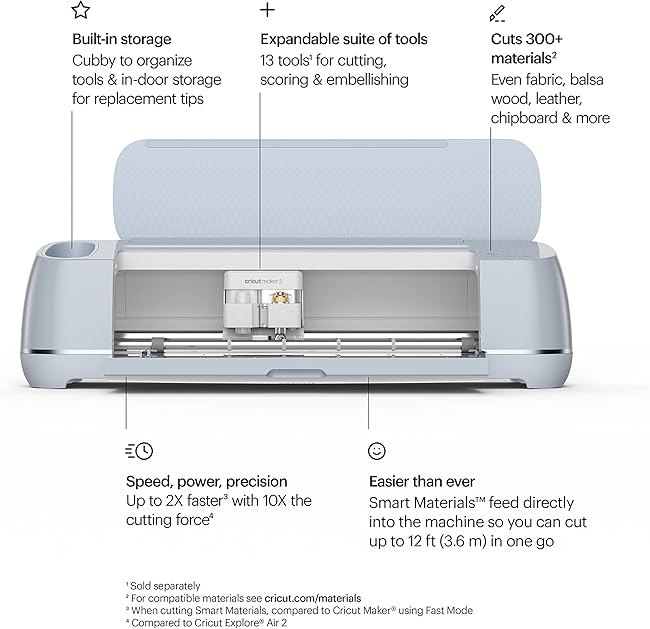
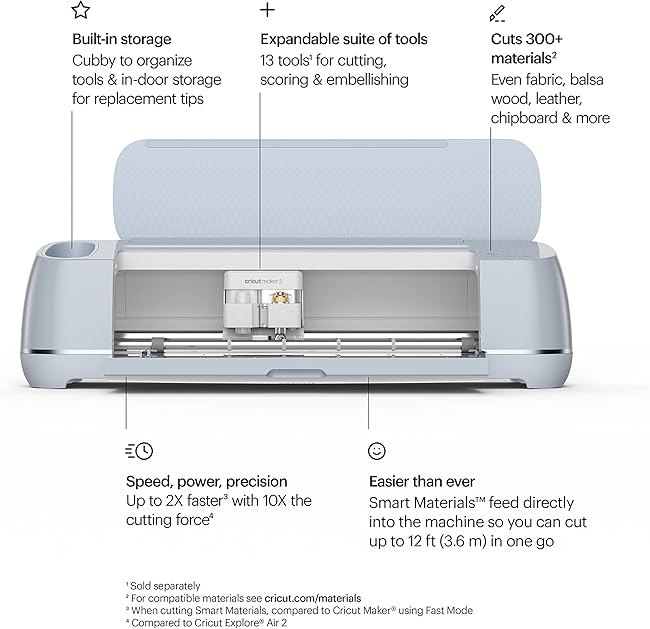
Cricut Maker 3 has some obvious merits over its predecessor and other models like Explore 3 and Joy. Here’s a brief look at its best features:
- Powerful servo and stepper motors support high-speed cutting (2x than Maker 1)
- Supports Smart Materials; no need for a cutting mat
- Supports cutting long sheets (up to 12 feet) in a single go
- Supports Knife Blade and Roller Blade to cut through and engrave on thicker materials
- Print Then Cut allows using your home printer to print and Maker 3 to create stickers
- Create 3D models using thicker materials (cut by sharper Knife Blade)
- Complements applique, sewing, quilting, and serging by cutting design pieces with precision
- Beautiful aesthetics and easy-to-maintain machine outer body
Once you start working on Cricut Maker 3, its underlying advantages will become more apparent. That’s why they say that when you get a Cricut tool once you will never want to use any other tool in your lifetime.
Pros and Cons of Cricut Maker 3
Need to see if the pros of Cricut Maker 3 outweigh the cons? Here’s a sneak peek.
- Faster cutting lets you complete tasks in minutes
- Smart Materials bring out the bling and enrich your crafts
- Supports over 300 materials (including thicker ones)
- Compatible with 13 Cricut tools and the Cricut Roll Holder (for cutting on sheets that are longer up to 75 feet)
- Can cut through materials that are up to 2.4 mm thick
- Bluetooth and USB connectivity
- Higher price tag may deter first-time users
- Complementary Design Space subscription is only a trial
- Machine available in only one color (dark grey, outer body)
Looking at the cons of Cricut Maker 3, it’s clear that Cricut has closed all the gaps that were present in the original Maker. None of the three demerits is a deal-breaker, whether you are a new user or a Cricut loyalist.
How is Cricut Maker 3 Different?
According to the manufacturer, Cricut Maker 3 has a lot of bells and whistles that actually aid a crafter to get work done faster and better. The support for Smart Materials is a no-brainer and solely worth every penny that you will pay for it.
But if you ask us, there’s also the speed, longer cutting length, better aesthetics, improved technology, and higher cutting precision. For tech-savvy pedants like us, high-tech, industry-grade precision is something worth dying for. You don’t get that kind of technology other than in a commercial setup.
Maker Vs. Maker 3
The original Maker does not support Smart Materials, and therefore, the longer cuts is also out of the window. Laughably, the maximum cut length is two feet (versus the 12 feet in Maker 3). To make it worse, Maker 3 supports the Cricut Roll Holder for projects where you need to cut on sheets that are up to 75 whopping feet. Imagine a wallpaper decal for your living room or a cheesy one-liner for your new office.
In short, Maker does not support:
- Smart Materials
- Long cuts
- Roll Holder
What is the Difference Between Maker 3 and Explore 3?
Both Maker 3 and Explore 3 were announced in May 2021. While both support Smart Materials, there are some critical differences:
| Cricut Maker 3 | Cricut Explore 3 |
| Pro-level and industry-grade cutting and DIY activities | Intermediate-level DIY cutting |
| Versatile; supports over 300 materials | Supports 100+ materials (no support for wood, fur, gauze, etc.) |
| Supports up to 13 tools (for extra effects) | Supports 6 tools |
| 10x more power | Lower power |
Frequently Asked Questions About Cricut Maker 3
Answers to some of the most commonly asked questions about Cricut Maker.
What is the best Cricut machine to buy in 2022?
The Cricut Maker 3 is the best and most advanced Cricut machine. It has all the features and functions which are available in inferior models like Explore and Joy.
Will I lose my old content (images) and projects if I upgrade to Maker 3?
No. Just use your old Cricut ID to sync back all your stuff to your new machine.
Can I use general materials (non-Smart Materials) with Maker 3?
Yes. You can use generic materials bought from art and craft shops with Maker 3. However, you will need a cutting mat.
Does Cricut Maker 3 have Fast Mode?
Yes. You can use Fast Mode when you are cutting materials using a cutting mat. When using Smart Materials, the machine is automatically optimized for the best speed.
What are the different blades used in Cricut Maker?
You can use a fine-point blade, deep-point blade, rotary blade, and knife blade on Cricut Maker 3 to cut through different types of materials. For example, a fine-point blade will cut through paper and iron-on but not on fabrics. You will need a rotary blade for those.
What materials can I cut using Explore 3?
Foil, balsa, basswood, bengaline, adhesive (paper), burlap, velvet, canvas, wood, cardstock, cashmere, chiffon, vinyl, corduroy, cotton, foam, faux fur, faux suede, felt, fabrics, gauze, heather, mosaic, jute, Kevlar, linen, Lycra, leather, moleskin, muslin, mylar, nylon, polyester, sailcloth, silk, tissue paper, wrapping paper, and many more.
Conclusion
There is no doubt that Cricut Maker 3 is the company’s best cutting machine so far. While the support for Smart Materials was expected – after its introduction in its EasyPress series last year – we are impressed by the overall upgrade in power, speed, capability, compatibility, and looks.
Priced slightly higher yet giving back a lot of functions to tinker and play with, we give an overall thumbs up to Maker 3.
Which Model to Buy? Maker or Maker 3
If you are new to Cricut and are looking to start a craft business, we recommend buying Maker 3 as it has all the functions you need and more. The same applies if you are a professional DIYer and fervent hobbyist or already own an arts/sewing business and want to complement your other tools.
If you are an occasional crafter looking for limited cutting support yet the ability to use Smart Materials, go for the Explore 3. You can read our review here.
Should I Upgrade to Maker 3?



Existing Cricut users should upgrade to Maker 3 if they plan to take their projects to the next level or expand their business.
We know we said that Smart Materials is fully worth the upgrade, but if your current business needs are satisfied by the original Maker, it may not be wise to upgrade right now. Especially if you bought it recently. It will be a better idea to revisit the question in early 2023.
On the other hand, if you are convinced the speed and overall improvement in the machine will make your job easier and more cost-effective, go for it. The good thing is that all your past projects and Cricut tools will be perfectly serviceable with Maker 3.





