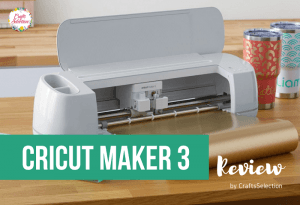Every time Cricut launches a new machine, we get excited. And this time is no different as it has launched its best Explore machine yet, the Cricut Explore 3. Dubbed the “DIY dream machine”, it is the successor to the hugely popular Explore Air 2.
Our wild excitement is also because of its improved features. Explore 3 supports Smart Materials, works at 2x faster than older models, and can cut on sheets of up to 12 feet in one go. That’s some really good muscle in a crafting machine.
Want to know more? Let’s dive into the review quickly.
What is Cricut Explore 3?

Cricut Explore 3 is a craft and cutting machine by the American DIY brand. It is the latest (2021) version of the Explore series that allows you to draw, cut, score, paste, and embellish designs on about 100 different materials.
Think of it as a machine to cut or score beautiful and intricated designs on any surface of your choice – from A4 papers to felt, from foil to faux fabric, from synthetic fabrics to cotton. Embellish your designs on everything from pillowcases to t-shirts to mugs to greeting cards.
In simple words, with Cricut Explore 3 you can design an art, print or score it on a compatible material, and embellish the creation on an object like a water bottle or signboard. Ever wondered how they print those one-liner jokes from The Office on branded t-shirts? That’s a machine like Cricut Explore at work.



It comes with the Design Space app in which you can explore hundreds of templates to create designs. But that’s not even the best part. The Explore 3 – launched after the Explore Air 2 by Cricut – finally supports Cricut’s Smart Materials. This means you don’t have to worry about using the cutting mat or adjusting the sheet into the machine.
You can load the Smart Materials directly into Cricut Explore 3 and cut your designs. Available in a wide variety of colors and effects, Smart Materials cover all sorts of craft materials such as iron-on paper, cardstock, and vinyl.
For experienced Cricut users, the prospect of ‘no cutting mat’ is like a godsend. And so is the 2x speed (compared to Explore Air 2), better aesthetics and controls in the machine, and the ability to print longer sheets. For instance, you can cut as long as 12 feet in a single go with the Explore 3. This means less preparation time and more crafting focus. And in case you are using Smart Vinyl, you can cut through sheets up to 75 mind-boggling feet.
Top Features of Cricut Explore 3



Cricut Explore 3 has so many features and functions packed into it, one can only marvel at their diversity. Here’s a look at some of its best new features.
- Support for 100+ craft materials – Let your imagination fly without any material limitations
- 2x cutting speed – Do the same job at twice the speed of Explore Air 2
- Long cutting length – Cricut Explore 3 supports single cuts of up to 12 feet
- Built-in five-point blade – To cut through even experimental materials such as fleece, leather
- Bluetooth and USB connectivity – Don’t be tied off to your designing station
- Printer Then Cut – Print on your home printer and let Explore 3 cut it for direct application
Perhaps the biggest achievement of Cricut Explore 3 is that it lets you mix and match between designs and materials. No combination is impossible with Explore 3 as you can illustrate everything from greeting cards to 3D models and embellish them using vivid and colorful Smart Materials.
And in case you have material not supported by Explore 3? Still, give it a try if it falls below the maximum width specification (2 mm) and you might just get lucky.
Pros and Cons of Cricut Explore 3
All machines, however, come with their set of pros and cons. As good as Cricut Explore 3 might seem, you should also know what its drawbacks are before hitting that buy button. Here you go.
- Can use Smart Materials
- Faster operation means bulk orders take half the time (than in Explore Air 2)
- Dual clamp lets you cut and score together, again saving time
- Easy creation of large, long banners with accurate tiling
- 100 ready-to-make projects online
- High compatibility with Cricut tools such as markers and cutters
- User-intuitive machine design with a cubby for holding tools like scissors and glue sticks
- Affordable
- Complementary Design Space subscription is a trial
- Makes a lot of noise during cutting and scoring
Note – All Cricut tools follow the marketing tactic of printers. The machines are attractively affordable and it’s the Smart Materials and other accessories that add to the cost.
How is Cricut Explore 3 Better Than Older Models?
The biggest advantage of Cricut Explore 3 from other models is the support for Smart Materials. It not only makes your crafting job easier but also diverse (over 100 materials supported) and creative. Since Smart Materials is Cricut’s invention, it cannot be used in other tools or on previous models. Explore Air 2 does not support Smart Materials.
There’s also the speed factor. While the machine makes more than bearable noise, it’s incredibly fast. The motors are powerful enough to spin the clamps faster, without compromising on the scoring or cutting output. It’s also notable the build of the machine and its moving parts, promising reduced wear and tear. It’s smooth but it’s also long-lasting.
Moreover, the price tag hasn’t changed much compared to Explore One, Explore Air, and Explore Air 2. This fits into the rationale we spoke about in the above section.
Cricut Explore Air 2 Vs. Cricut Explore 3



Apart from the obvious aesthetic and functional changes, the differences lie in speed and Smart Materials support. Explore Air 2 is slower and does not support Smart Materials. Whereas Explore 3 can work on them, along with Print Then Cut functionality on both white and colored papers.
With Explore 2 Air, the cutting paper length and width are limited. Explore 3 allows you to go up to 12 feet in length. And up to 75 feet if you have additional support.
What is the Difference Between Explore 3 and Maker 3?
Now that’s a competition. The Maker series by Cricut is the best-in-class and is intended for professional artists and businesspeople. But that does not mean it’s out of bounds for hobbyists and DIYers. The differences are stark and mouthwatering, as you might guess.
Cricut Maker 3 is fully loaded, giving you 10x more power, more versatility, and unlimited support to create anything you want. In addition to the support for 300+ materials, it can be used with 13 Cricut tools for pro-level effects.
Maker 3 also comes with professional-grade cutting technology for those suave cuts that are the mark of the craftspeople. If you sometimes get annoyed with chafed borders while crafting that seem impossible to avoid, try Maker 3.
Frequently Asked Questions About Cricut Explore 3
Answers to some of the most commonly asked questions about Cricut Explore.
Is Cricut Explore 3 better than Air 2?
Yes. Cricut Explore 3 is faster, supports Smart Materials, and has many other technological changes and small features that give total value for money.
What is the maximum size I can cut with Explore 3?
Explore 3 allows cuts of up to at least 11.7 inches wide and 12 feet long (extendable up to 75 feet). This is different for different Smart Materials.
Does Cricut Explore 3 need access to the Internet?
No. Explore 3 will communicate with your phone or computer via USB or Bluetooth. However, in the case of image upload and content sync, you can connect it to your home network.
How will I know if I have enough Smart Materials for my project?
Explore 3 senses and measures your supplies to see if they will be enough. If not, it will prompt you.
Is Cricut Explore 3 worth it for beginners?
Yes. Cricut Explore 3 and Joy are great tools for beginners to learn new craft ideas. Cricut Maker is intended for advanced users.
What materials can I cut using Explore 3?
Foil, butcher paper, chalkboard vinyl, corrugated cardboard, denim, duct tape, iron-on, felt, fabric, leather, Kraft board, matboard, silk, wax paper, vellum, and many more. You can find the complete list here.
Conclusion
The debate of Cricut Explore vs Cricut Maker will always put us in a buying dilemma. But we can’t deny the sheer power and precision of Explore 3 here. While Smart Materials will take your craft outputs to the next level, its motors will ensure that you never miss a deadline. Whether you are creating a t-shirt for yourself or the whole team.
Cricut has made both aesthetic and framework changes in this Explore 3, allowing you to focus on ‘making’ rather than printing and cutting.
Maybe you want to turn your vocation into a small business. Or you want to expand your crafting horizon by exploring more materials like vinyl, foil, faux suede, and felt. If you have ever wanted that extra technological edge to be better, get Cricut Explore 3 now.
Which Model to Buy? Explore 2 or Explore 3?
The thing with Cricut is that, unlike other manufacturers, its upgrades are really worth the extra dollars. So, if you have never owned a Cricut Explore before, we recommend getting the Explore 3. (Or whichever model is the latest at the time of reading this.)
The reason is simple: why would you buy the Explore 2 with limited features when you can pay a little extra and get the real deal? Cricut Explore 3 is better in all aspects including speed (2x), ability, precision, and aesthetics.
It’s like the Apple Watch – you should always get the latest version if you are a new user.
Should I Upgrade to Explore 3?
This is subjective and will depend on how well the new features and functions matter to you.
If you run a small art and craft business and want more versatility, go for the upgrade. Even if you ignore the speed, the support for Smart Materials is fully worth it. It just opens up a lot of creative ideas for you.
On the other hand, if you recently bought the Air 2 or are just an occasional user, we recommend sticking with it. If you ramp up your hobby later, you can always upgrade later. Or better, buy the Explore 4 if and when it arrives.