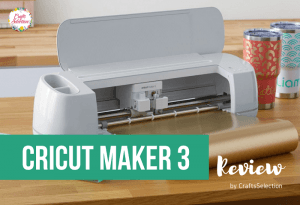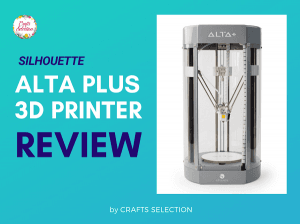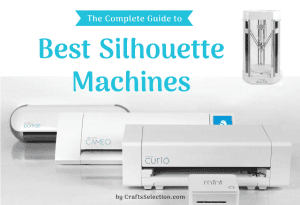The Silhouette Portrait 3 precision cutting machine is all you need for your at-home cutting and sketching craft projects. This lightweight and portable cutting machine can be your plus one to craft parties and events. You and your friends will be impressed by the almost limitless design capabilities included in the Silhouette Studio software.
What Can Silhouette Portrait 3 Do?
Import elegant fonts, elaborate images and designs, or create your own designs using the Silhouette Studio software. Connect to your Silhouette Portrait 3 precision cutting machine via Bluetooth or USB connection.
With a cutting area of 8 x 12 inches that can be increased to 8 inches x 60 feet with an attachable Roll Feeder, you will have the freedom you need for any project, no matter how small or large.

Another amazing feature of the Silhouette Portrait 3 is the automatic tool detection capabilities and the option to switch from a cutting tool to a sketching tool. Every time you change the tool on your Silhouette 3 precision cutting machine, the software setting will automatically adjust to accommodate the attached tool.
Use the sketching tool to create impressive stationery, invitations, and more. The cutting tool can cut various materials from 2mm thick foam to fabrics. Make stickers, decals, temporary tattoos, fabric designs to be sewn onto throw pillows, or create lacey table center-pieces for an upcoming party.
How is the Silhouette Portrait 3 Different from Other Cutting Machines?
The main characteristics of the Silhouette Portrait 3 that set it apart from the Silhouette Curio and the Silhouette Cameo are its size and the sketch tool capabilities.
The Silhouette Portrait 3 is only 16.2 inches (41.1 cm) wide and weighs a mere 3.5 lbs (1.6 kg) where the Cameo weighs over 10.5 lbs (4.7 kg) and is 22.44 inches (57 cm) wide. The Silhouette Curio series is also much larger and bulkier than the Portrait weighing in at over 5.5 lbs (2.5 kg).
If you are looking for a precision machine that can easily be transported to parties or craft events and that will not take up a lot of space in your work area, then the Silhouette Portrait 3 is the best choice for you.



Though the Cameo series does include sketch tools, the Curio does not. The Cameo, however, is a much larger machine intended for heavy-duty DIY projects where the Portrait is ideal for everyday use.
As for the difference between the Portrait 2 and Portrait 3, there is not too much to note other than the Portrait 3 is a bit smaller and more compact.
The other new feature that the Portrait 3 boasts is that it is now compatible with the Silhouette Go mobile app. Create your designs anywhere and on the go from sitting in the waiting room at the doctor’s office to the train ride home from the office.
Silhouette Portrait 3 Drawback
The only real drawback of the Portrait 3 is the fact that the machine is not designed for thicker materials and only has a 2mm clearance for material thickness.
Who Should Buy the Silhouette Portrait 3?



- Lightweight, compact, portable.
- Automatic tool detection with cutting and sketching capabilities.
- Compatible with the Roll Feeder for up to 60 feet of material feed.
- Only has a material thickness clearance of 2mm.
The Silhouette Portrait 3 precision cutting machine is perfect for the everyday arts and crafts creator who values intricate designs, creative freedom, and the use of lighter materials like paper, fabric, and vinyl.
Also, someone who creates a lot of stationery and invitations will love the sketch tool feature and all of the endless design capabilities it possesses.