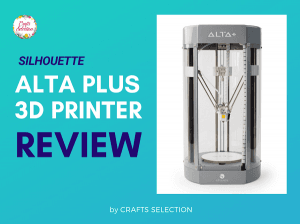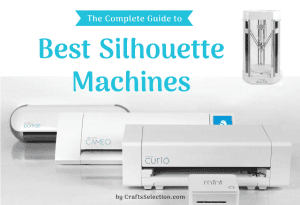Silhouette CAMEO 4 is a desktop cutting machine that is 12-inches wide. Crafters, creators use it, and other creative persons to make precision cuts on vinyl, fabric, cardstock, and more.
To help you understand how it differs from its predecessor, we have made an in-depth review of its features, pros, and cons and compared it to the Silhouette CAMEO 3.

Why Should You Buy The Silhouette CAMEO 4?
Most of the Silhouette CAMEO 4 users have termed it “an unmatched cutting force” due to its high cutting speed and force.
Some of the best features available on this machine include:
A Dual Carriage
The new dual carriage of the Silhouette CAMEO 4 is now the catch. In addition to the primary tool chamber with a standard force setting of 210 grams, it has a secondary chamber with an increased force of up to 5 kg, which is used with specialty tools, selected according to material types.


New Extra Specialty Tools
The Silhouette CAMEO 4 is compatible with new specialty tools such as the Rotary Blade for Silhouette CAMEO 4, the Punch tool, and the 3mm Kraft Blade for Silhouette CAMEO 4.
These tools are only compatible with Silhouette CAMEO 4 and can only be used in carriage 2 of this machine.
Besides, the rotary blade is used to cut fabric materials like cotton, leather, and more. The Kraft Blade is used to cut materials such as craft foam, burlap, and acetate.
The punch tool punches holes in vinyl or in the spaces you need to heat transfer to make weeding faster and easier.
The auto tool detection feature allows the Silhouette Studio software to detect the tools inserted int the machine, automatically. This is to ensure that you have the right cut settings at all times.


Three Times the Cutting Speed of Silhouette CAMEO 3
Silhouette CAMEO 4 cuts 3x the speed of the previous model, a speed which allows it to cut in a straight line.
20 Times the Force of Standard Models
Unlike its predecessor, Silhouette CAMEO 3, which only had a downward force of only 221 g/s, the Silhouette CAMEO 4, has an added force of up to 5 kg. This means that cutting thicker material is now easy.


Roll-Feeder and Cross-Cutter
Silhouette CAMEO 4 comes with a build-in roll-feeder and cross-cutter to make cutting rolled materials very simple.
Using a tray located at the bottom of the machine, the roll-feeder slides out and folds out. This roll-feeder can hold both 9-inch and 2-inch rolls, which have a diameter of 3 inches.
The cross-cutter is housed at the back of the machine. All you have to do is to unlock the cross-cutter, once you have cut material, then slide its blade along the crosscutting cartridge.
- Dual motor system
- Build-in cross-cutter and roll-feeder
- Up to 5 kg Downward force
- Automatic tool detection
- 3x cutting speed
- Comes with Bluetooth and touch panels
- Retractable cover
- Specialty tools
- Very costly
- Poor customer service
- Faulty software making it difficult to connect to Mac and Windows
Silhouette CAMEO 4 vs. CAMEO 3
The Silhouette CAMEO 4 auto blade is a single tap blade allowing you to tap just once to adjust the blade depth.
On the other hand, the Silhouette CAMEO 3 requires you to tap several times to first go back to zero before you continue tapping until you get the right blade depth.
On matters design, the Silhouette CAMEO 4 comes with a backlit touch panel while the Silhouette CAMEO 3 has a touch screen.
Silhouette CAMEO 4 has a built-in, pull-out roll-feeder, while the Silhouette CAMEO 3 uses the roll-feeder attachment.
Conclusion
The Silhouette CAMEO 4 is no doubt an important innovation that has made the lives of creative people much easier and more fun.
With the improved features, which are much superior to the previous model, the Silhouette CAMEO 4 has made work more comfortable and more enjoyable, making this machine a must-try.